Thanks Tips! How to Implement a YouTube Subscribe Link

Want to grow your Youtube subscriber list to astronomical levels so that every piece of content you put out there will make you zillions of dollars?
Yeah, me too.
Video is one of the most powerful communication tools out there. In a world where there's too much entertainment for the hours you have in the day, it's one of the best ways to cut through the noise.
However, creating a video doesn't guarantee people will see it. When you throw it onto the burning conveyor you have essentially thrown your needle onto a haystack.
Why You Need a Subscriber Base
It is of paramount importance that you create fans if you want to build a brand.
This is your group of loyal followers who want to hear from you whenever a new video hits the web; people who will give you their time because they think you are AMAZING. These are your people!
Growing your fan base doesn't just happen on one platform. It can be done by growing your email list, by getting people to ‘like' your Facebook page, ‘follow’ you on Twitter and Instagram, and ‘subscribe' to you on Youtube.
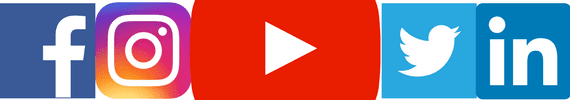
Once you get people to enter their email address, follow, like or subscribe, you have full access to them. Your ‘Hitting Dad In The Groin’ video will get the attention it rightly deserves because your subscribers will get notifications every time you publish something new.
Way to take one for the team pops.
Don't Sit by the Phone Waiting (Again)
Now, listen: don't be naive. Don't believe the "build it and they will come" mentality. To grow your YouTube channel you have to know how to create a subscriber link.
This is a URL that, once generated, will take people/robots/androids/aliens (just future-proofing the article) directly to a subscribe button for your channel.
You can put this link in the descriptions of your videos, in blog posts, in emails, and in posts on other platforms. Basically, this link can go wherever the Internet exists—not in the far reaches of space, but everywhere else should be good.
CUT TO: Ocean floor. A scuba diver watching ‘How To Scuba Dive’ videos on her new waterproof iPhone XXVII.
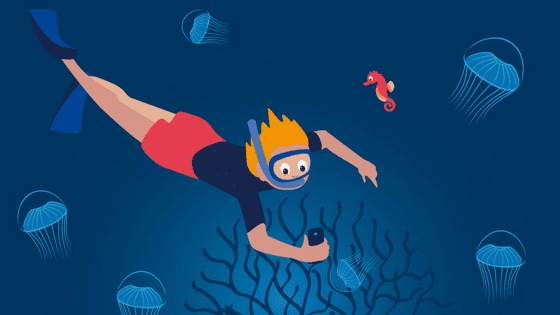
That's the good stuff people want on their feeds!
The faster you can get people to your subscribe button, the greater the chance you have of converting them into a long-term subscriber.
How to Implement the YouTube Subscribe Link
Now, young YT Jedi... show you how to do this, I will:
1: Copy and paste your YouTube channel URL into an empty document

2: Paste this: ?sub_confirmation=1 right after your channel URL in the document

3: Grab the entire URL and that is now your very own, very long subscription link
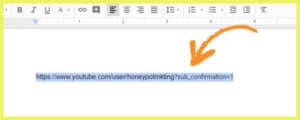
4: Now go here: https://goo.gl/

5: Paste your really long code into the URL bar and hit the ‘Shorten URL’ button

6: Hit the ‘copy short URL’ button and paste it your subscription link anywhere you want

Whenever any prospective subscriber hits your link this is what they will see.
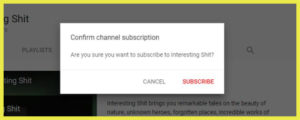
Now, go little fluffies. Paste your link across the digital landscape. Grow that subscriber base and karate chop the throat of this Youtube thing.
Adrian - out.
P.S. If you want to watch some guy do this on video (which is very possible) then watch this:

