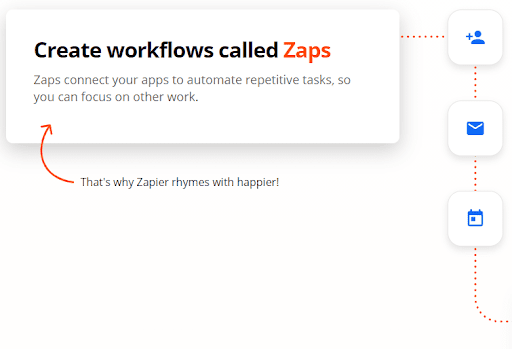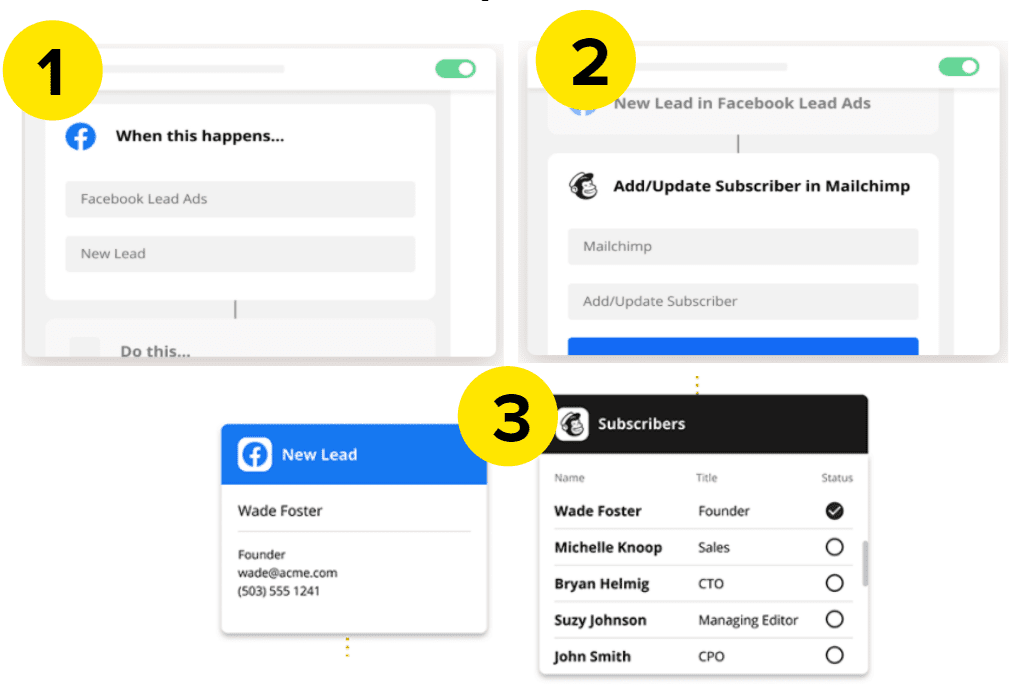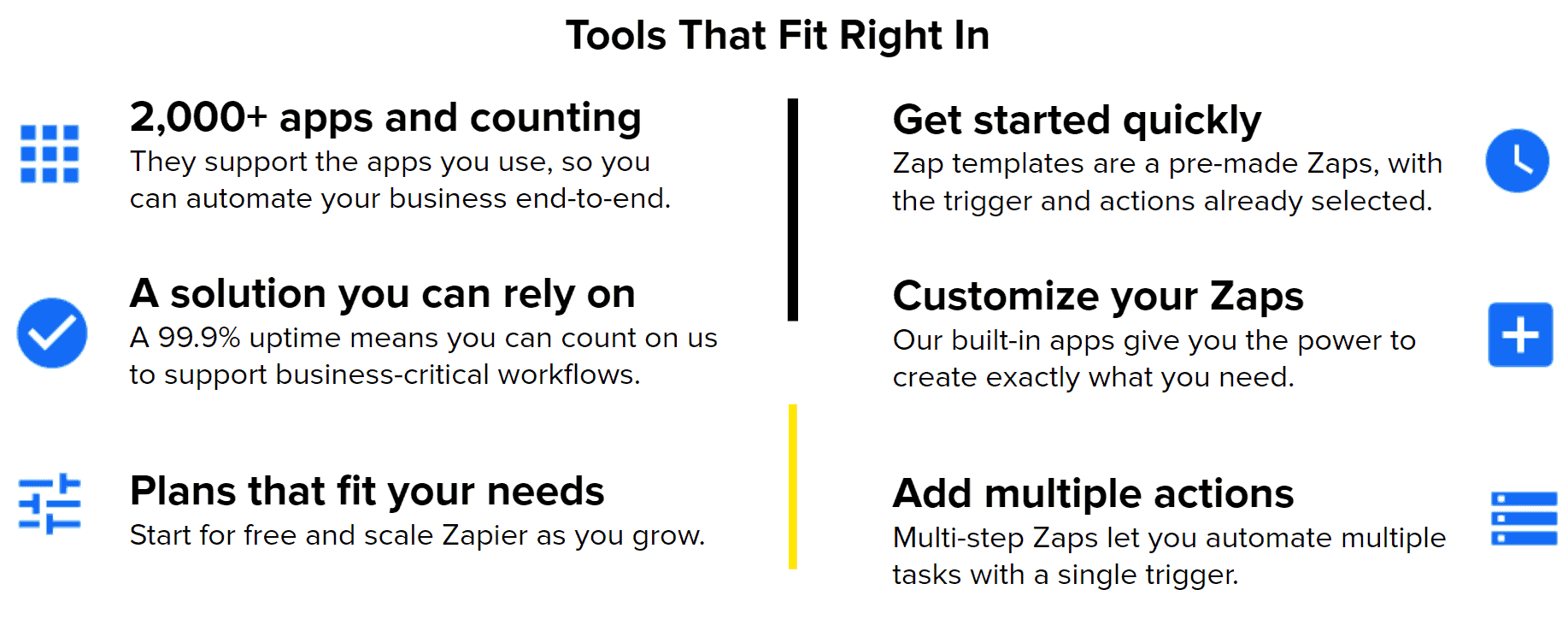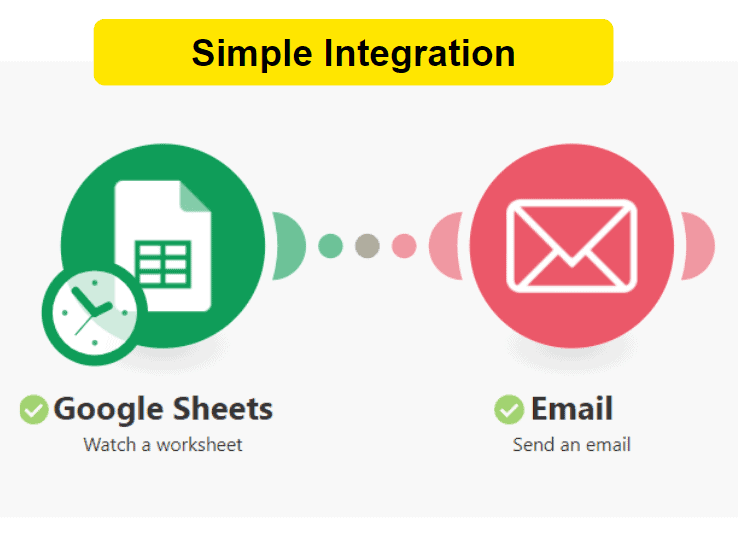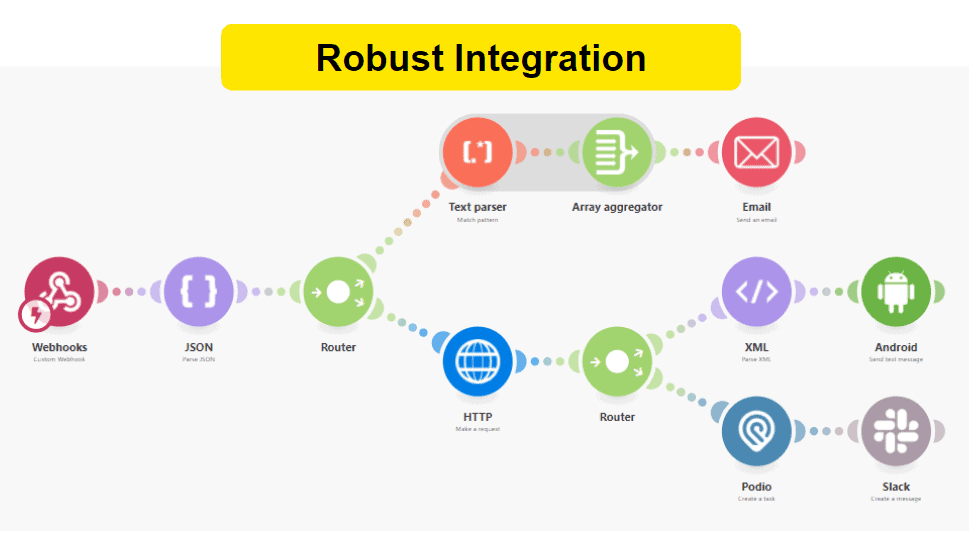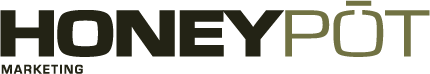Podcast: Play in new window | Download
Subscribe: RSS
This week we’re taking a look at some of the best industry tools for automations to help save you time and sanity. There’s enough crazy out there. Give yourself a break.
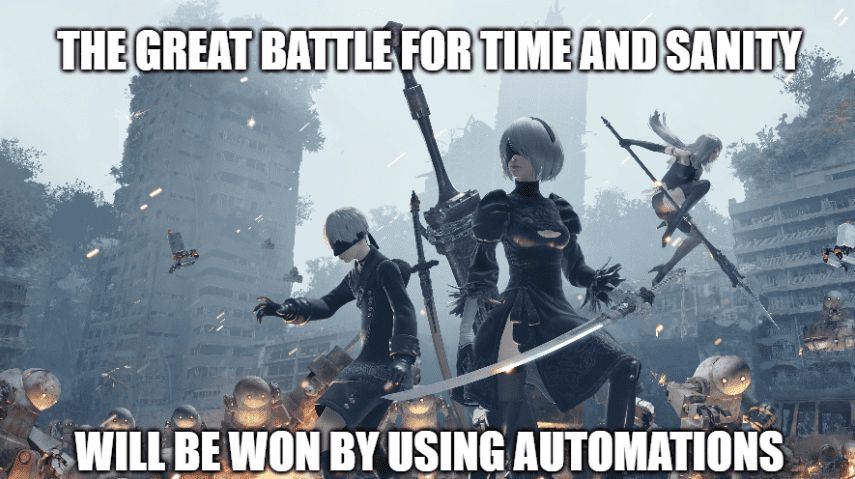
Check out the video or podcast above. Subscribe to our weekly live stream on Facebook, or take it on the go with a podcast on your chosen platform. Keep up-to-date on news, trends, and tips in digital marketing and join in on the conversation.
What’s New?
It seems like there are new updates and overhauls on a nearly daily basis, especially with the big players. This week, Google. Next week it will be Facebook. No wait, this week it’s Facebook, too. Of course. Silly me.
Google Updates the Search Console Coverage Report – Google announced it had made substantial updates to the Google Search Console coverage report. Check out the link to learn more!
Facebook Launches Updated Page Layout for Public Figures Which De-Emphasizes Page Likes – After it was first spotted in testing last July, Facebook is today launching its new Page layout for creators and public figures, which provides more management options and engagement insights, while also, notably, placing increased emphasis on following a Page instead of liking it.
What’s Working?
Staying on top of what you should be measuring or targeting can be exhausting, challenging, and very time-consuming.
Tools for automations can make those jobs a little easier, so you and your team can focus your time and attention on other efforts that drive revenue.
There is a mountain of tools out there you can use, so how do you know which ones are the most useful?
Today we’ll be looking at 4 of them:
- ActiveCampaign
- Zapier
- Integromat
- IFTTT
Let’s get into it.
Email Automations
Automated email, also referred to as triggered email or behaviour-driven email, is any message automatically sent from your email service provider (ESP) in direct response to an individual user’s specific actions made (or not made) on your website or web app.
Automated email allows you to send real-time, one-to-one messages that strengthen customer engagement, retention, and loyalty.
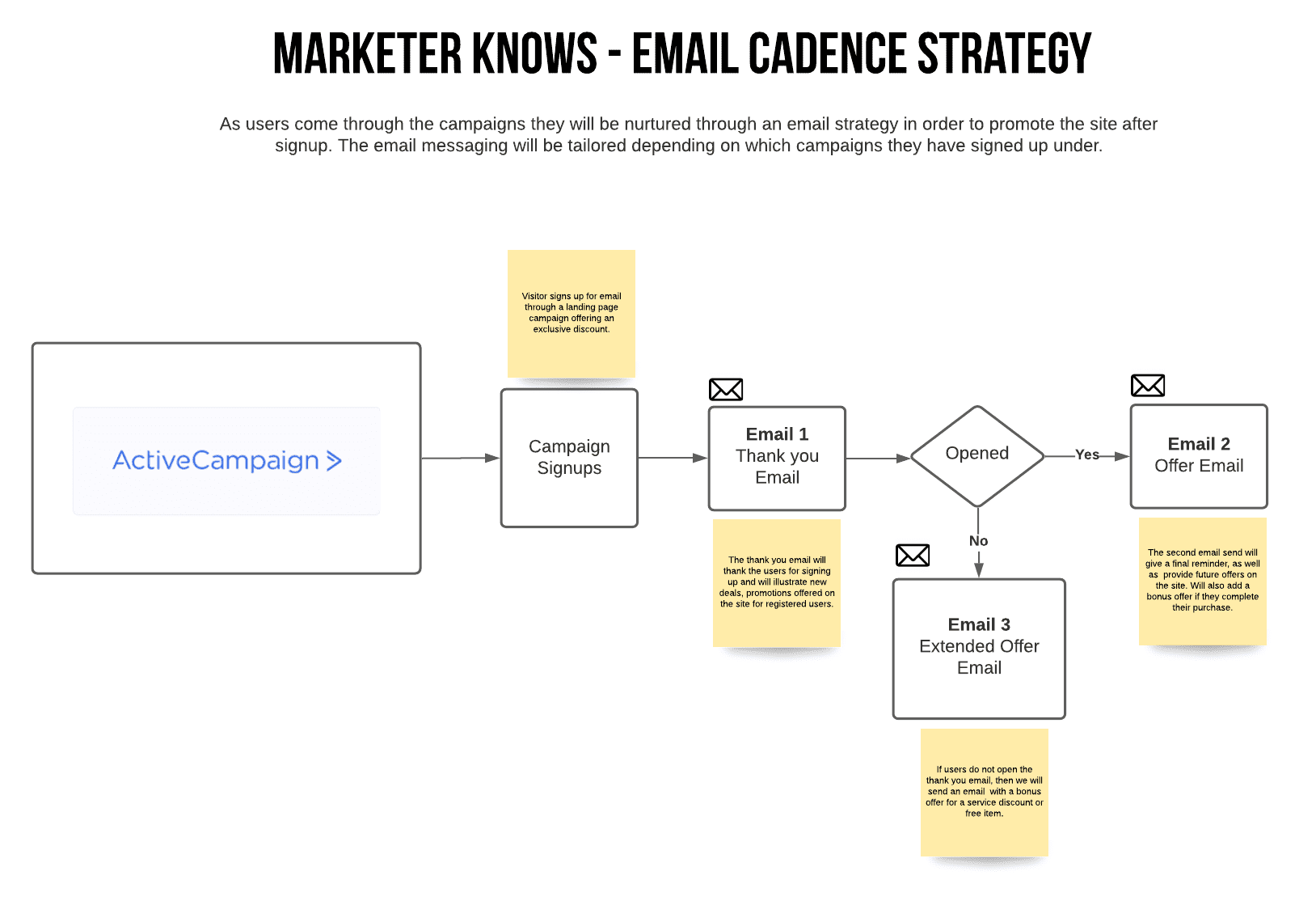
How Do Email Automations Work?
Let’s break down exactly how email automations works. Here is a typical and straightforward flow:
- A person visits a website and downloads an ebook, fills out a form, etc.
- They are added to the email marketing database.
- They are placed into different audience segments based on their location, interests, behaviour, etc.
- The marketer creates an email campaign. They set the rules/triggers, create the drip campaign, schedule the emails, etc.
- The person receives emails based on the conditions and campaigns set by the marketer.
And here is a visual example of what that workflow looks like:
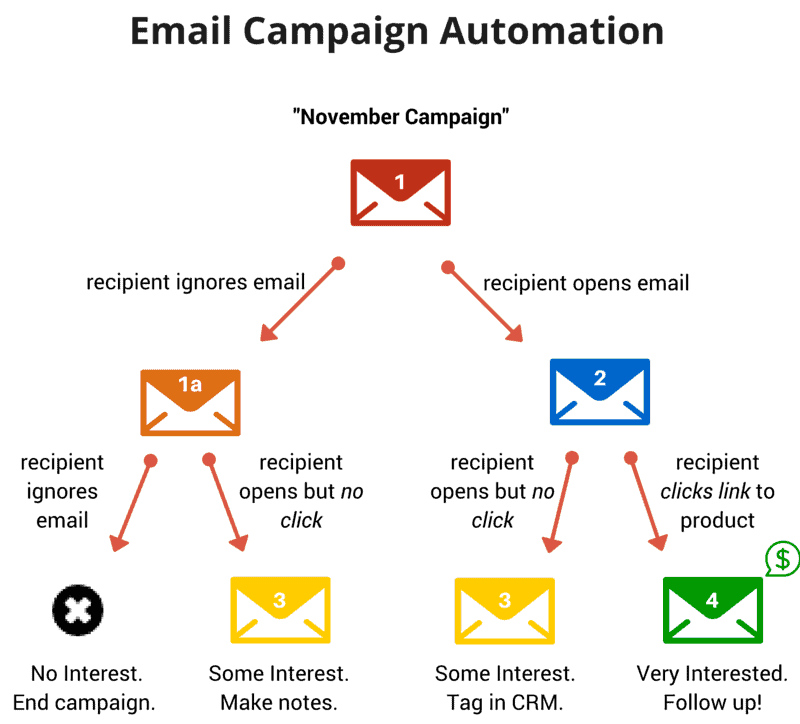
Tools of the Trade
There are plenty of options to choose from when it comes to email automations. For example, here are just a few of the most popular platforms:
Here at Honeypot, we like to use ActiveCampaign, precisely because of its robust automation tools. It’s intuitive to use and easy to build out custom email campaign automations. And it doesn’t end there. There’s a whole suite of automations you can set up with ActiveCampaign, including:
- Automated SMS sending – Add automated SMS sending to your automation workflows, send follow-ups to your contacts, notify sales agents, and more. Define the exact delivery schedule so that you send it at the optimal day and time.
- Predictive Content – Write up to 5 versions of copy within your email builder as a part of a campaign or automation, then select the audience. Each contact gets the message that’s best for them based on their past click data, using a Natural Language Processing model from ActiveCampaign.
- Behavioural Tracking – Uses previous online user activity (pages visited, content viewed, searches, clicks, purchases, etc.) to generate a segment used to match advertising creatives to users.
- Site Tracking – Site tracking lets you see what products, services, and information your contacts are most interested in. Once you know that, you can follow up to convert more customers.
- Event Tracking – With event tracking, you can track video views, button clicks, orders, logins, and in-app behaviours. And then follow up.
- + More!
The Power of Automations
Let’s take a look at a few different automation platforms and what they can do for us.
- Zapier
- Integromat
- IFTTT
Zapier Rhymes With Happier! 😉✔
With Zapier, you create workflows called Zaps.
Zaps connect your apps to automate repetitive tasks so that you can focus on other work.
For example:
Trigger – When someone registers for an event
Action #1 – Send them a welcome email
Action #2 – Follow up in a week with steps
You can create a Zap in minutes, with no code required.
1. Choose a Trigger – Pick an event in an app that starts your Zap—like receiving a new lead or an email.
2. Choose an Action – Tell Zapier what to do next. An action pulls the data from your other app(s) to complete a task on your behalf.
3. Watch your Zap Work For You – Each time your Zap runs, it automatically and securely sends information from one app to another.
Zapier is a powerful platform with a robust suite of tools that can make your life surprisingly easier.
With support for over 2,000 apps, a free version, and premade templates for automations with triggers and actions already set up, it’s the perfect place to get started.
There are also some fantastic premium features and data filtering and data splitting for those who want to take it to the next level.
Integromat is the glue of the internet.
That’s their tagline. But what is it? Simply put, it’s a powerful tool with unique features for automating all the manual processes you go through daily.
This platform is geared toward the intermediate user, but you can make your life easier with a bit of time spent learning the specific details.
You can connect your favourite apps, services, and devices. It’s capable of connecting apps but can also transfer and transform data.
It works 24 hours a day, seven days a week, and does not require intervention.
Simply set Integromat to do what you want and let it work for you.
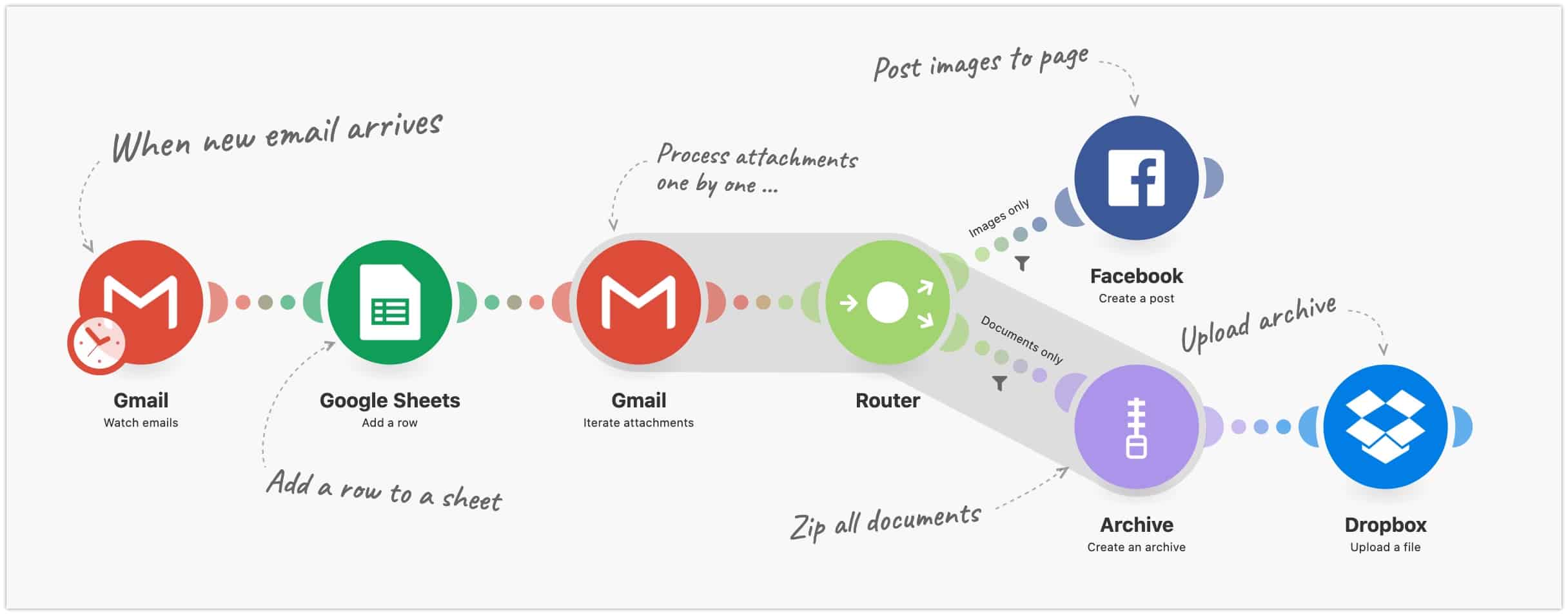
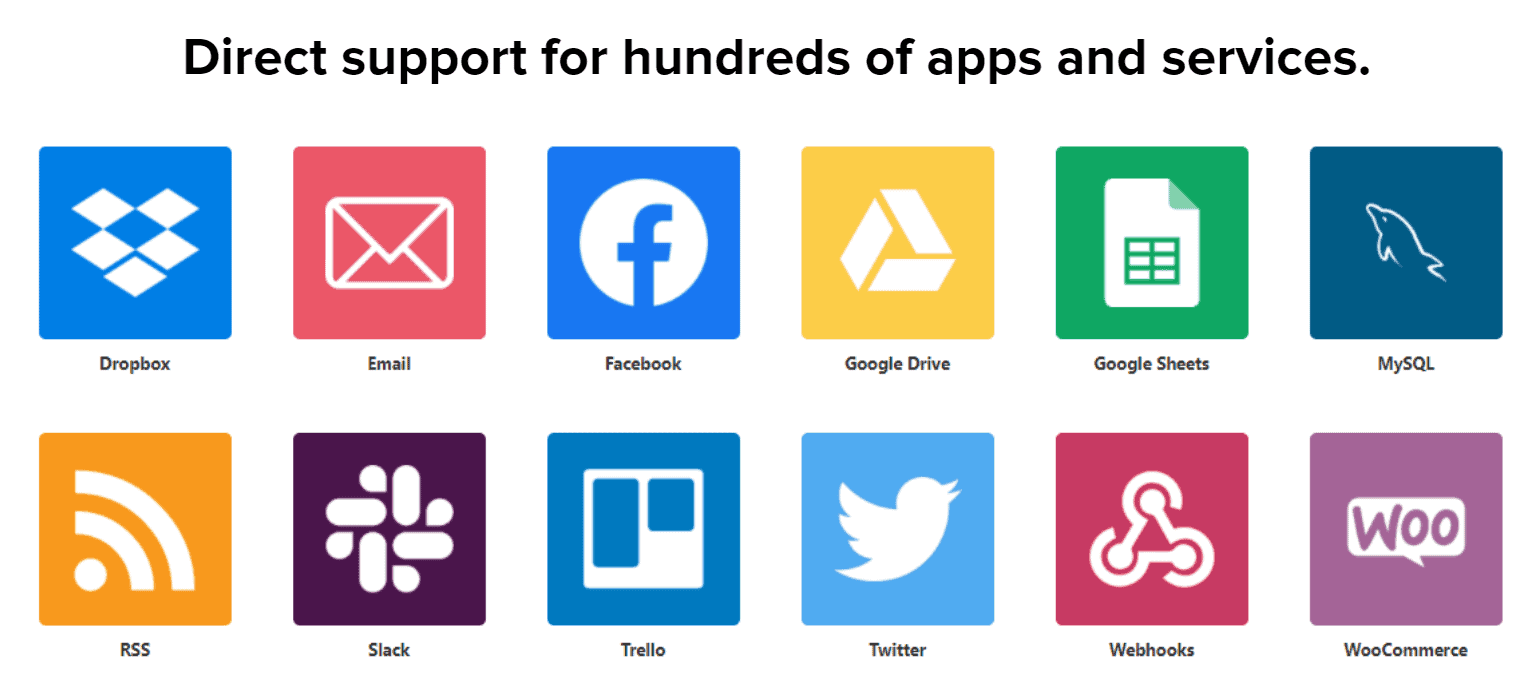
With a beautifully-crafted editor, you can freely create malleable automations to suit your individual needs—both visually and functionally.
Whether it’s simple integration:
Or robust integration:
IFTTT is on a mission to bring incompatibility to an end and has one of the friendlier interfaces.
Take control over how your apps and devices work together. Do more with the things you love, as they say.
Connect your apps and devices in new and remarkable ways. Make the things you love more powerful. Build a more connected world that works for you.

Here are just a couple of examples of what you can do with IFTTT:
- Build a smart home that responds to every cue – from locking your front door to welcoming the pizza delivery person.
- Help social media play nice together. Never tweet a link instead of a picture again!
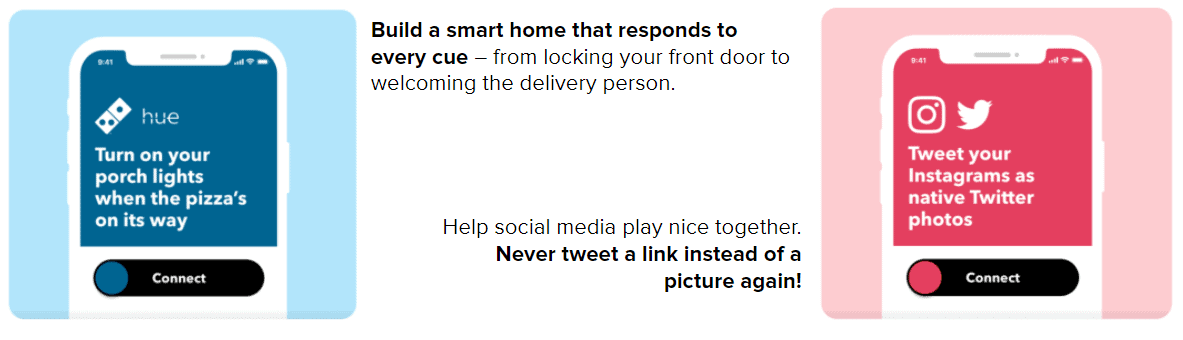
For more advanced features, there’s IFTTT for Business, as well. From smart home to fintech, third-party integrations drive engagement and grow business.
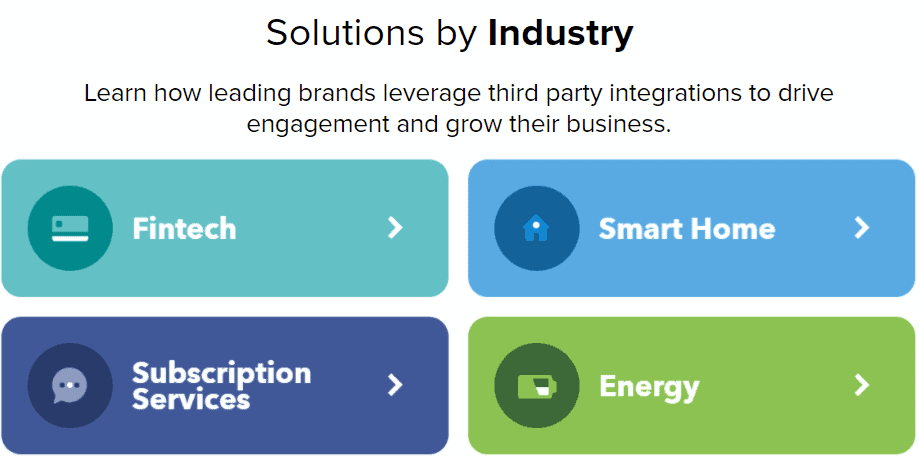
The number of features available with these platforms can be overwhelming, but start small and simple, and you’ll find yourself lost in that more robust automation quicker than you might think.
That’s a wrap
Marketing automation tools can make our jobs a lot easier, so you and your team can focus your time and attention on other efforts that drive revenue.
Some great automation tools include:
To close this off, let’s look at a list of examples of different automation you can do:
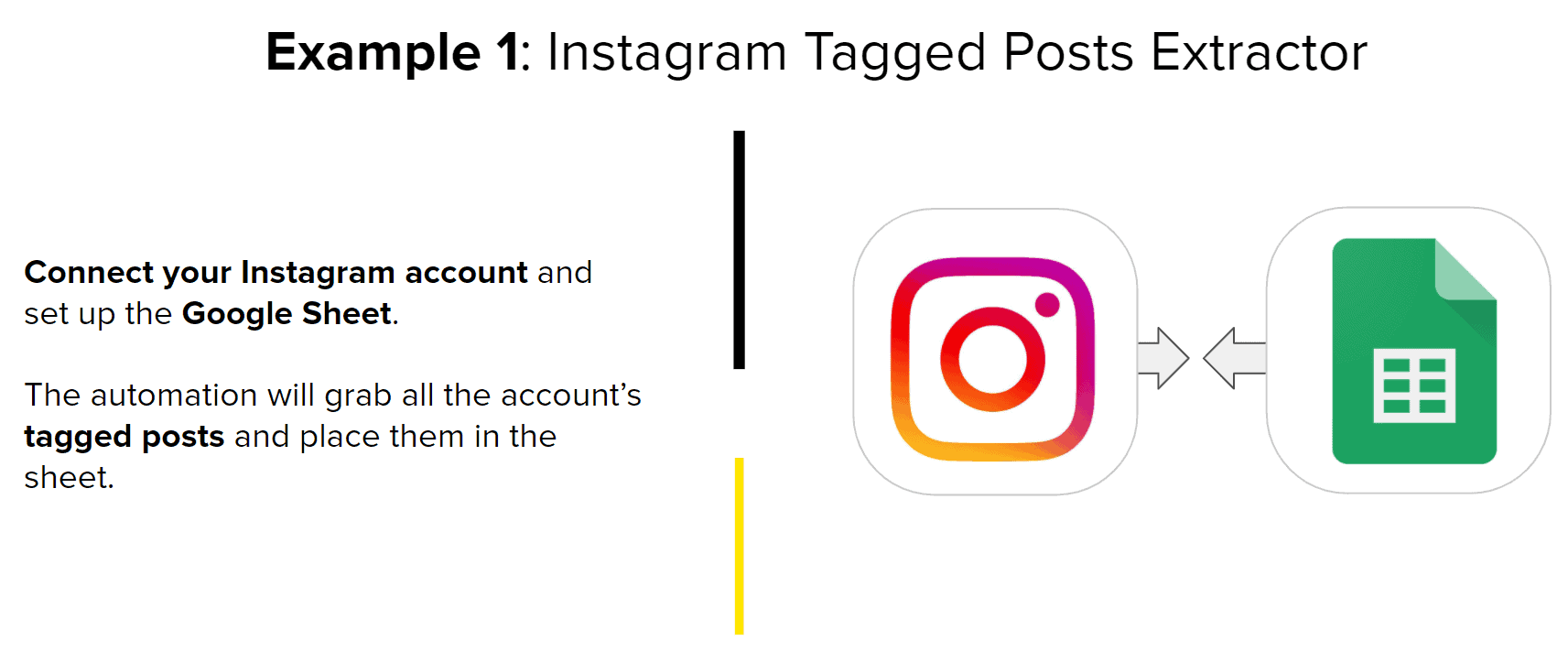

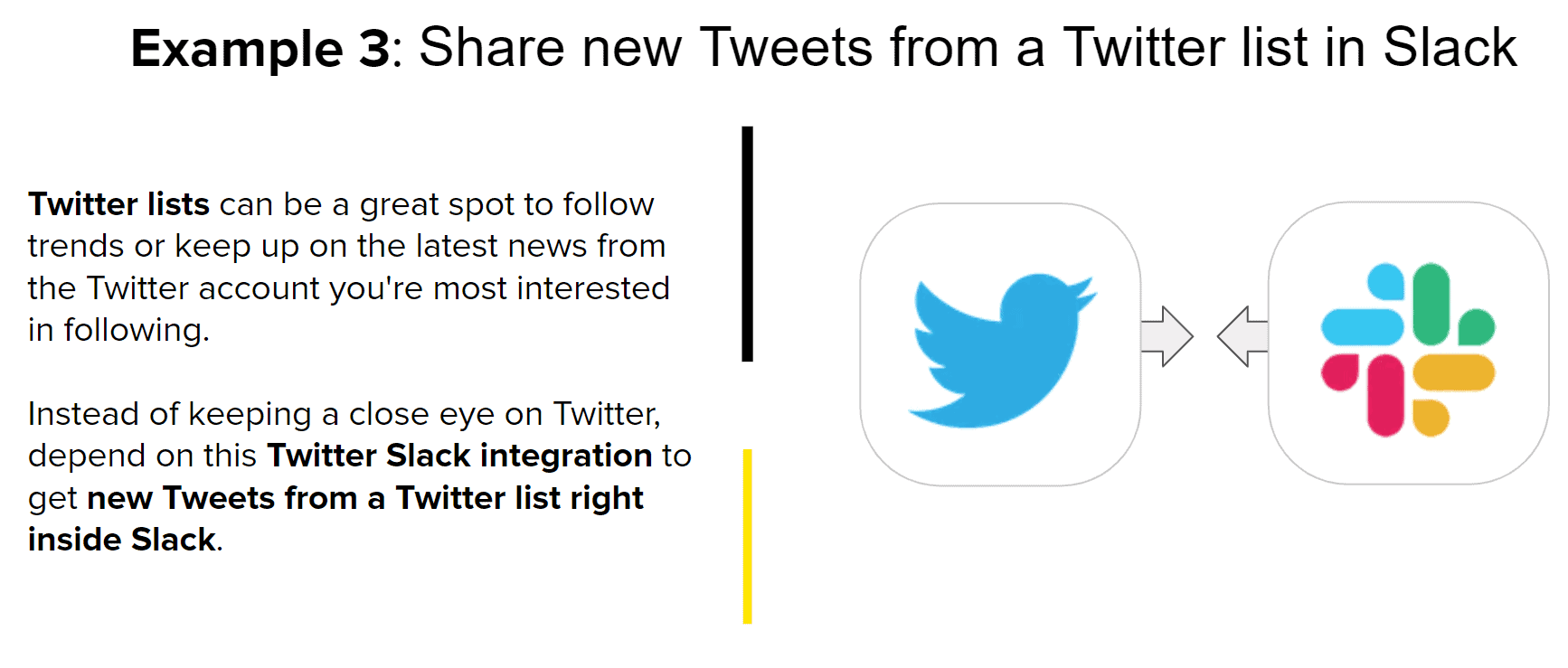
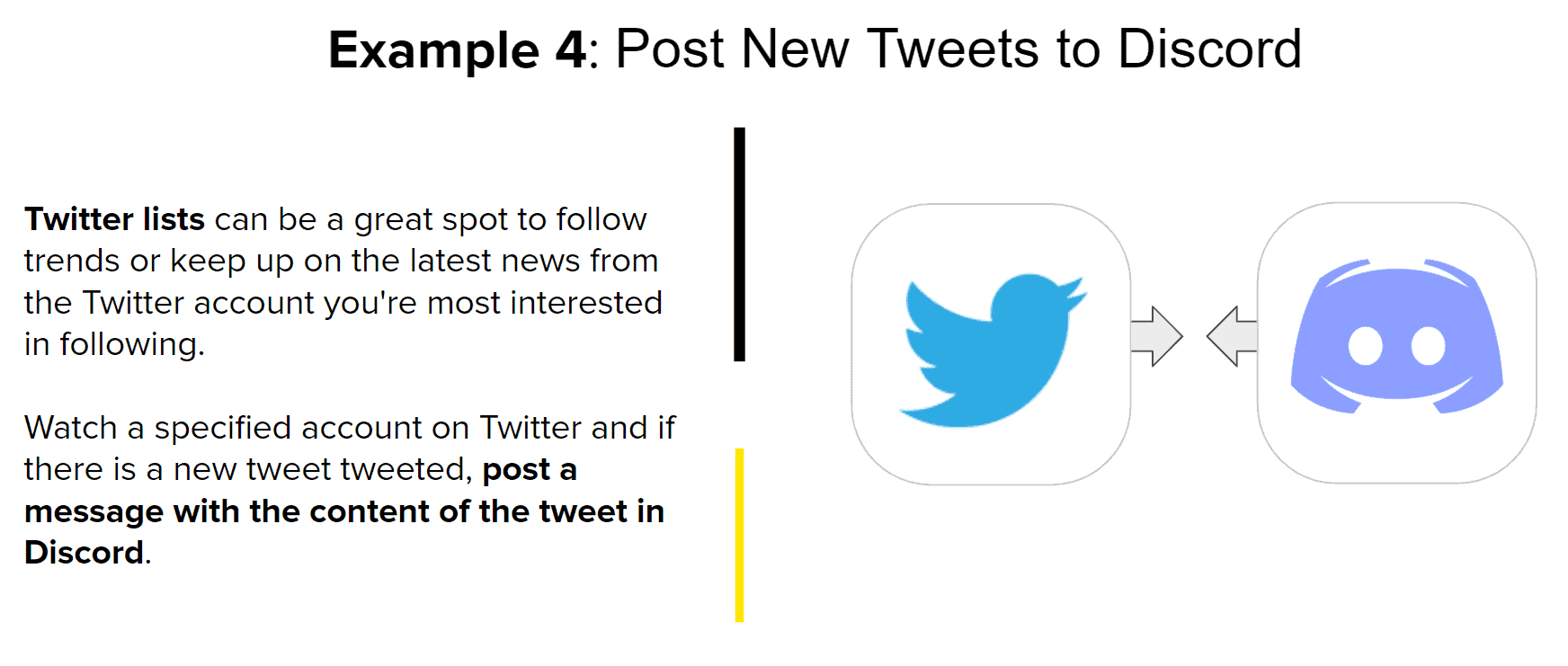
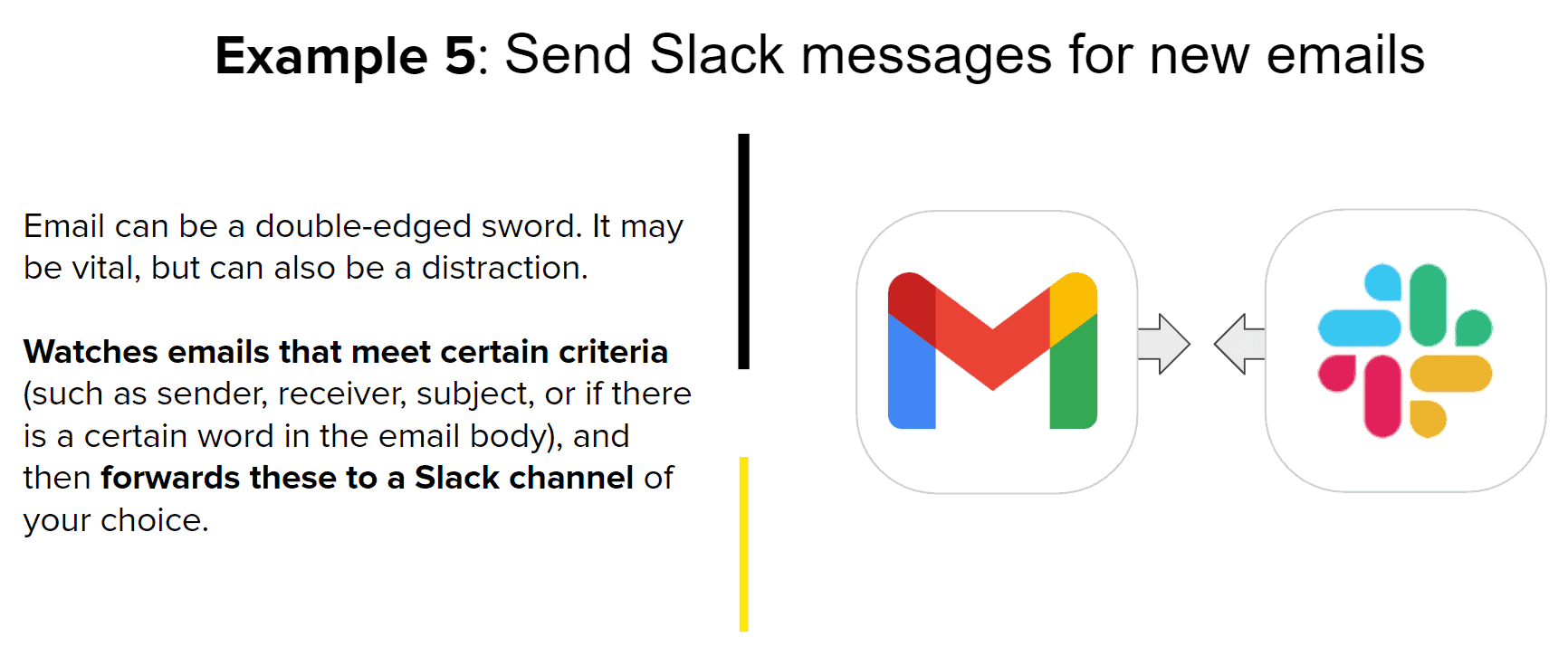
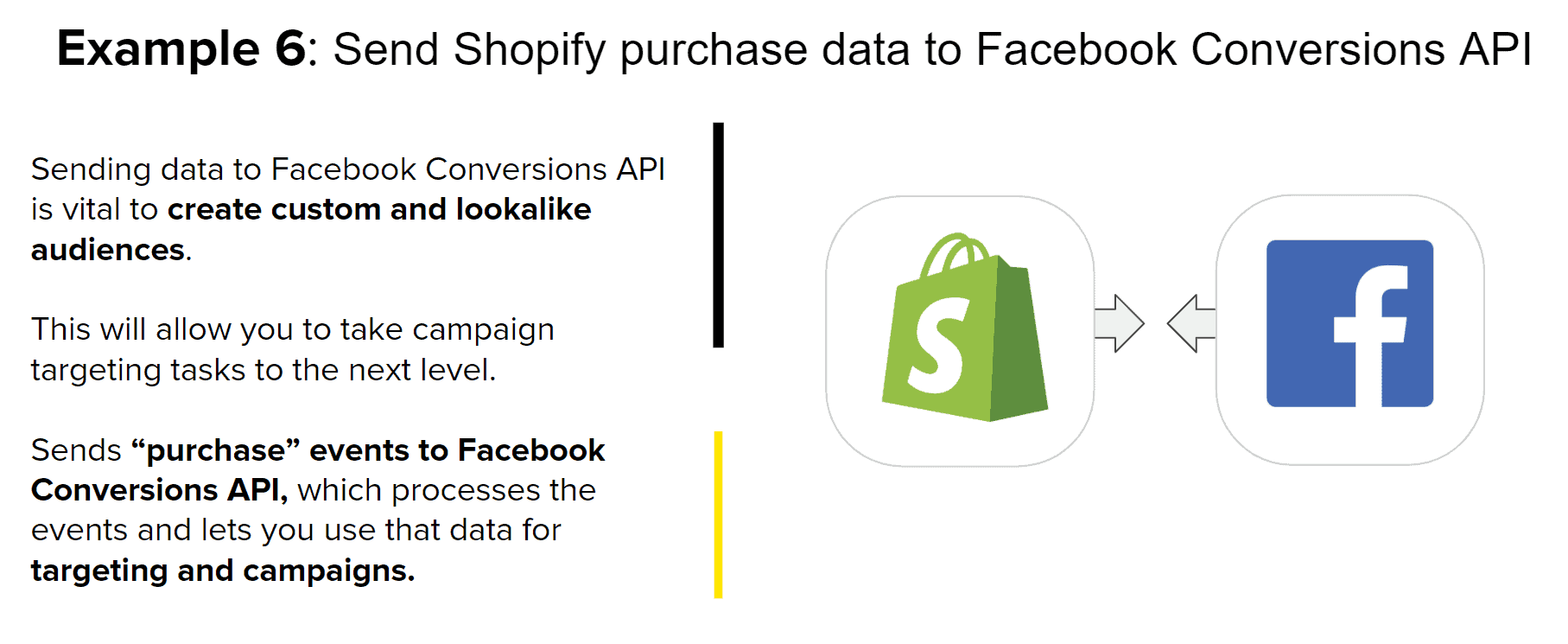

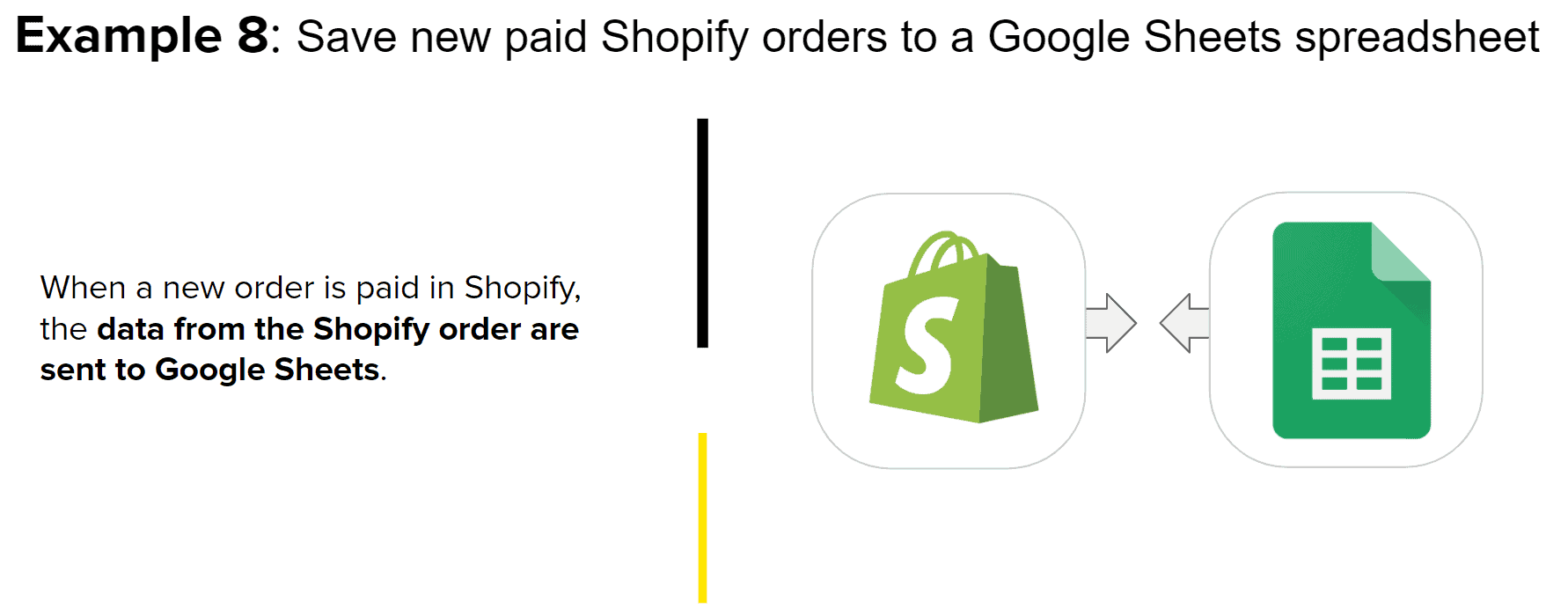
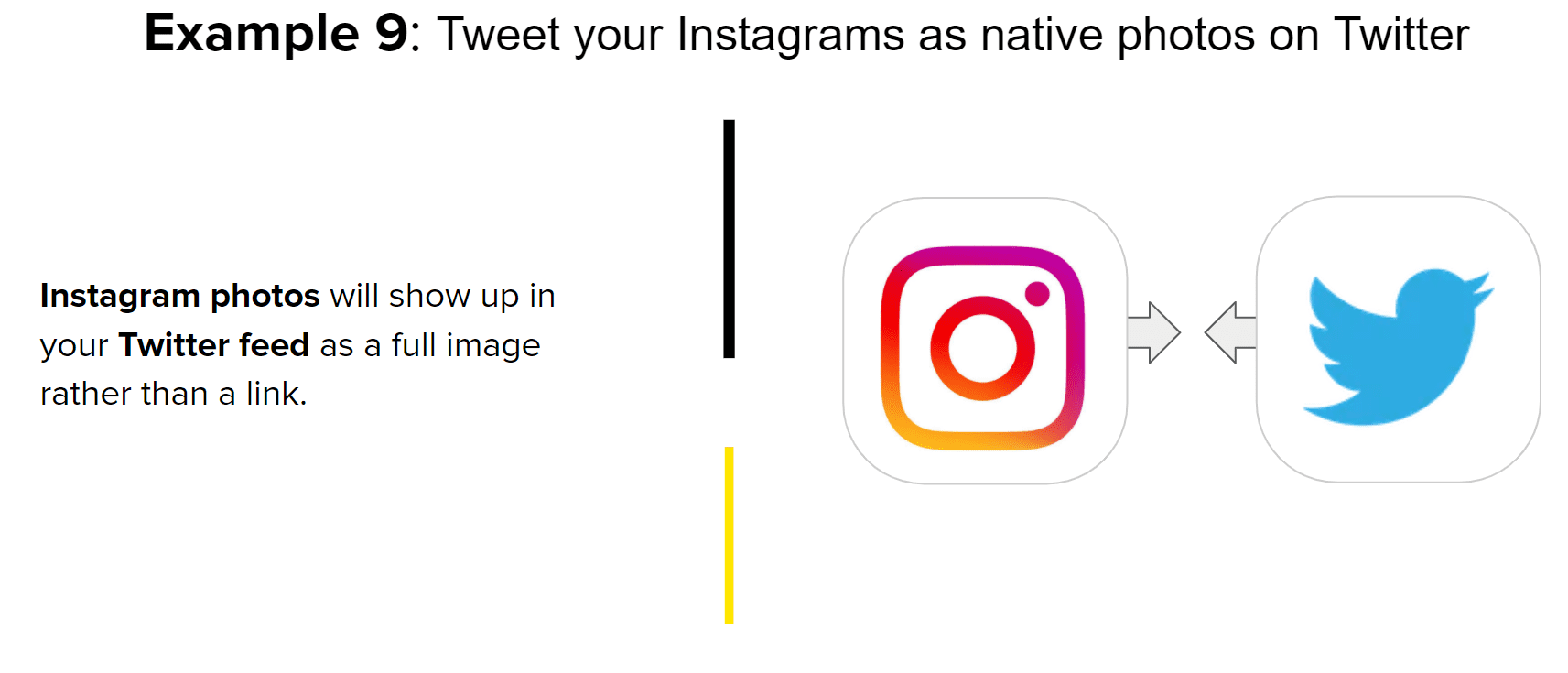
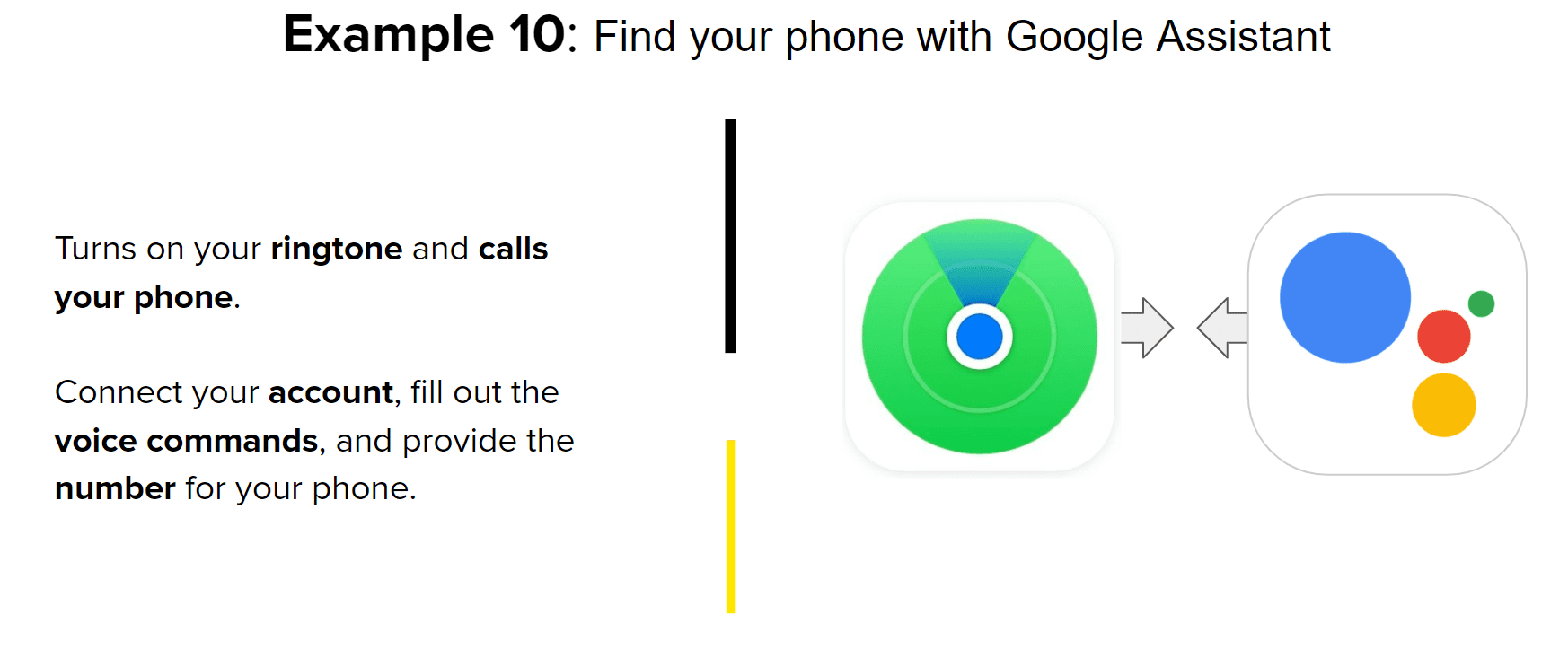

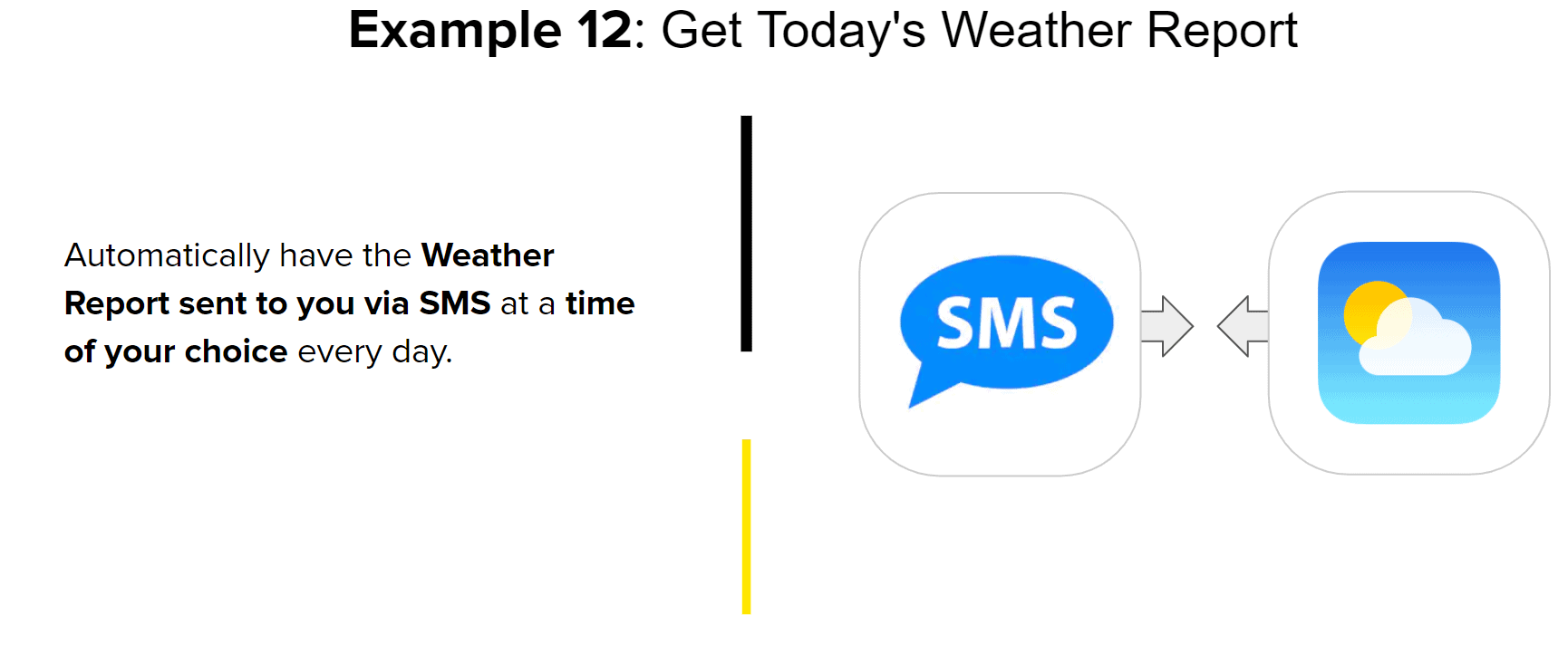
![]()