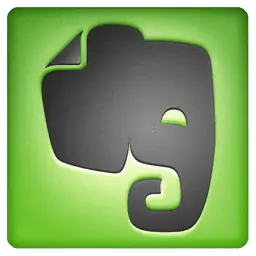Like most social media, community and inbound marketing teams, we’re constantly on the move. This means it’s important for us to have mobile access to all of our most important tools.
The list of social applications for the modern marketer is nearly endless. We decided to highlight our 10 most used applications, in no particular order, that we we use while we’re on the go – and who are we kidding, we’re always on the go!
Did we miss one? Do you have a killer app that has saved your while on the road? Let us know – drop a comment on this post or follow us on Facebook and Twitter.
1. “Pages”- Manage multiple Facebook fan pages, groups and events.

Who loves it: Dan Nedelko
Why: “I can’t let a comment go unanswered for more than 10 minutes, drives me nuts. I probably need help or counseling, or both”
2. “Hootsuite” – Manage multiple social profiles quick and effectively.
The Hootsuite app is a great way to send and receive messages, monitor conversations and track results – all from your phone! Manage networks, lists, schedule content and shortening links with Ow.ly are just some of the awesome features found in this app. The Hootsuite app compliments your web account and allows you to quickly import your accounts with a simple migration wizard to get you on your way!
Who loves it: Leslie Kay
Why: “You can manage all of your social networks on the go – it eliminates having to have multiple social apps downloaded on my phone!”
3. “Vine” – The best six seconds you’ll ever shoot!

Who loves it: Justin Ianni
Why: “You can capture absolutely anything you want in a matter of 6 seconds, creativity has no limits with this app.”
4. “WordPress” – Blog on the go for your company.

Who loves it: Erica Clement-Goudy
Why: “I can write blog posts and drafts when ever ideas come to me.”
5. “LinkedIn” – Manage your LinkedIn profile where ever you are to keep connected.
The LinkedIn app gives you a great tool to stay connected and up to date with your profile and connections. An awesome feature found with this app is being able to quickly sync your LinkedIn contacts into your phones address book. You can do almost everything as you can from a desktop with this app; connect with others, stay up to date with other networks, send message and view all invitations.
Who loves it: Dan Nedelko
Why: “I get to keep up to date with all my connections, accept invites as they come in and easily sync LinkedIn contacts to my address book, which is a very handy option.”
6. “Mashable” – Keep up to date with new stories and trends in the industry.

Who loves it: Justin Ianni
Why: ” Because it’s Mashable.”
7. “Dropbox” – Share your files with partners and clients.

Who loves it: Justin Ianni
Why: “Being able to sync files from one device to another and access it at anytime makes a big difference when you’re always on the go. In or out of the office you can always access the documents needed at that time.”
8. “AnalyticsPro” – Access your Google Analytics no matter where you are.

Who loves it: Dan Nedelko
Why: “Analytics are a huge part of any campaign. Monitoring your audiences behaviour will allow you to make corrections or continue to develop plans through tactics that are proven to create engagement.”
9. “Instagram” – Photos to share with all!
Literally take pictures of anything, slap on a filter and share it with friends. Instagram is an awesome free app and it has changed the game of photography. Even if you know absolutely nothing about taking photos, this app can make any picture look good. For a marketer, this is just another social outlet to get content to your fans; of course, in the form of pictures. This is a great way to connect with your fans directly through mobile. Sharing updates by taking pictures of new products, or sharing the inside look at company events; it all creates a following. You can also share links, mentions or hash tags with your photos and connect your Instagram profile to other social profiles to share through.
Who loves it: Leslie Kay
Why: “A visual caption of your life, brand or business in that moment.”
10. “Evernote” – Stay organized.
The Evernote app is a great way to stay organized on a daily basis across all devices you use. Evernote lets you take notes, photos, make to- do lists, and record voice note reminders. You can connect Evernote to other products/devices you use to make sure all your material is accessible.
Who loves it: Erica Clement- Goudy
Why: “It lets you store all your documents in one place that is easily accessible from any device your using at that time.”
As mentioned, these are just some apps we use here at Honeypot Marketing – if you have any that you feel work great for you, feel free to comment on this post or chat with us through Facebook and Twitter!