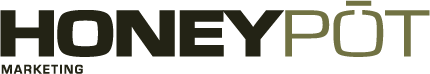So you’ve shot the perfect video and you’re ready to upload your masterpiece to YouTube. You get your video file uploaded and, once it’s done, you see the dreaded “Processing” progress bar.
Gah! Admittedly it’s not the end of the world, but every minute counts in the world of digital marketing! Plus, we want to be effective and efficient in all of our workflows.
Well friends, in today’s edition of our popular “Thanks Tips“ series, I’ve put together the handy settings you need to prevent “transcoding” or “processing” by YouTube.
Using the setting in Apple’s Final Cut Pro, Adobe Premier or your favourite editing suite of choice, you’ll skip a step and improve your video quality by simply selecting the proper formats so YouTube will not have to do it for you.
Make sure you’ve got these items in your export settings so when you upload your next video you’ll be skipping that step and saving yourself precious time.
Container: MP4
- No Edit Lists (or the video might not be processed correctly)
- moov atom at the front of the file (Fast Start)
- Channels: Stereo or Stereo + 5.1
- Sample rate 96 khz or 48 khz
Video codec: H.264
- Progressive scan (no interlacing)
- High Profile
- 2 consecutive B frames
- Closed GOP. GOP of half the frame rate.
- CABAC
- Variable bit rate. No bit rate limit required, although we offer recommended bit rates below for reference
- Chroma subsampling: 4:2:0
Content should be encoded and uploaded using the same frame rate that was used during recording.
Common frame rates include: 24, 25, 30, 48, 50 and 60 frames per second. 30 is the most common that I’ve run into.
Interlaced content should be deinterlaced before uploading. For example, 1080i60 content should be deinterlaced to 1080p30, going from 60 interlaced fields per second to 30 progressive frames per second.
Bit rate
The bit rates below are recommendations for uploads. Audio playback bit rate is not related to video resolution.
Recommended video bit rates for uploads
| Type | Video Bit Rate, Standard Frame Rate (24, 25, 30) |
Video Bit Rate, High Frame Rate (48, 50, 60) |
|---|---|---|
| 2160 p (4k) | 35-45 Mbps | 53-68 Mbps |
| 1440 p (2k) | 16 Mbps | 24 Mbps |
| 1080 p | 8 Mbps | 12 Mbps |
| 720 p | 5 Mbps | 7.5 Mbps |
| 480 p | 2.5 Mbps | 4 Mbps |
| 360 p | 1 Mbps | 1.5 Mbps |
Recommended audio bit rates for uploads
| Type | Audio Bit Rate |
|---|---|
| Mono | 128 kbps |
| Stereo | 384 kbps |
| 5.1 | 512 kbps |
Resolution and aspect ratio
YouTube uses 16:9 aspect ratio players. If you’re uploading a non-16:9 file, it will be processed and displayed correctly as well, with pillar boxes (black bars on the left and right) or letter boxes (black bars at the top and bottom) provided by the player.
Learn how to use resolution and aspect ratios correctly.