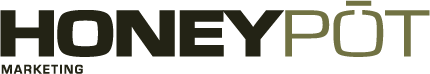Podcast: Play in new window | Download
Subscribe: RSS
Creating social media content can be an overwhelming and time-consuming job. A ton of resources go into prep, production, post-production, and distribution.
Then, once you put it all out there, it either takes or doesn’t take, and all of your efforts have resulted in a short-lived outcome.
It can be a frustrating and soul-sucking experience.
There is a way around that frustration. And it’s something we’ve been doing here at Honeypot for years, repurposing your content via “Content Machines“!

What’s New?
What’s new in marketing?
Google Updates its ‘How Search Works’ Website – This week, the search giant has published an updated version of its ‘How Search Works’ website, which includes a range of insights and links to provide more information about its ever-evolving ranking algorithms, which could help you better understand what you should be doing to match-up with its systems.
TIKTOK PARTNERS WITH SHOPIFY FOR IN-APP SHOPPING – TikTok is leveraging its power in product discovery, partnering with Shopify to allow users to buy products straight from the app.
Could Facebook’s Horizon Workrooms Make It Zoom’s Biggest Competitor? –Facebook recently introduced Horizon Workrooms, a new virtual reality (VR) platform that enables up to 16 people to participate in meetings as their digital avatars. It also supports up to 50 people per room if they join via their webcams instead of digital avatars.
Instagram expands Shop Tab Ads Globally – Instagram began testing ads in its Shop tab on Aug. 9 from a select number of U.S. brands, per details emailed to Marketing Dive.
LinkedIn Publishes New Guide on Using Organic and Paid Strategies to Maximize Branding Impact – LinkedIn has published a helpful new guide that looks at the branding benefits of using paid and organic outreach in combination and how you can get the best pair these elements for different purposes using LinkedIn’s tools.
What’s Working?
You created some amazing content!
So, now what? You repurpose it, but some thought goes into it to ensure you’re putting out quality content.
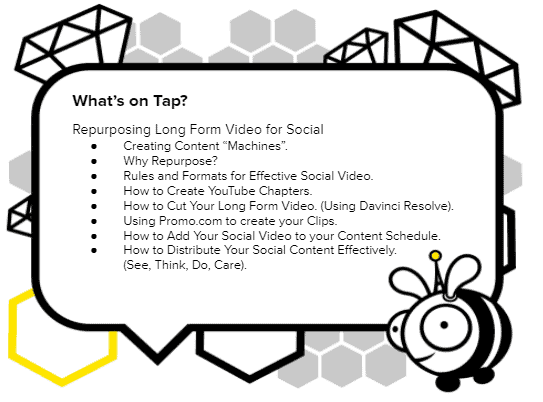
Let’s go over what that looks like.
How to Repurpose Long Form Video for Social Media
Creating Content “Machines”
The most significant success factor in content marketing is the quality of your content machine.
The strategy, processes, and systems you use to give every content piece you produce the maximum reach and leverage enable you to create a wealth of content in the least amount of time.
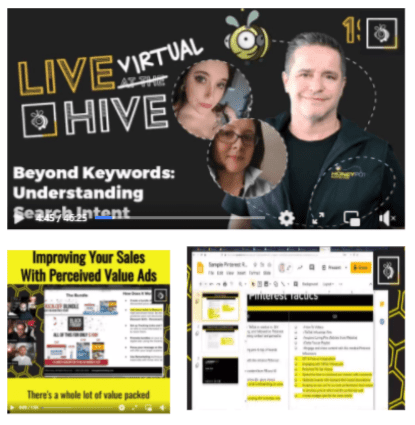
Why Repurpose?
Content holds a lot of value, but not everyone consumes content in the same ways. This is why it is crucial to diversify and expand your online presence.
- Strengthen your messaging
- Provide backlink opportunities – get your content shared!
- Give new life to older content
- Increase organic reach
- Diversify your portfolio
- Gain a stronger online presence
Get the most mileage out of your content!

Rules & Formats for Effective Social Video
Follow these tips to ensure you have a compelling social video:
- Get a strong hook within the first 3 seconds.
- (ex. posing a question like “Did you know?”)
- Keep videos fast-paced and interesting.
- Creating an emotional response with negative and positive sentiment.
- Using simple transitions and pattern interrupts helps capture and keep your audience interested.
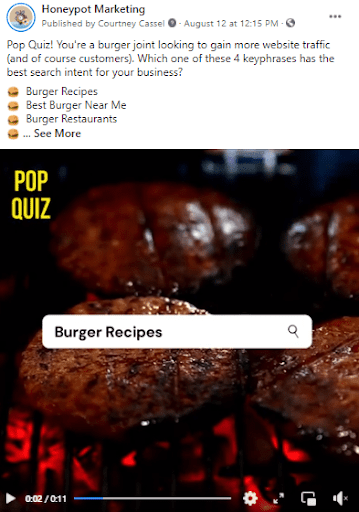
Create YouTube Chapters
How Do I Create YouTube Chapters?
A video chapter is what breaks up a video into segments that can be viewed individually. It allows the person watching to jump to or rewatch specific points in the video.
To create your video chapters on YouTube, simply:
- Sign in to YouTube Studio, select Content, and click the video that you’d like to edit.
- In the Description, add a list of timestamps and titles.
- Make sure that the first timestamp you list starts at 00:00.
- Your video should have at least three timestamps listed in ascending order.
- The minimum length for video chapters is 10 seconds.
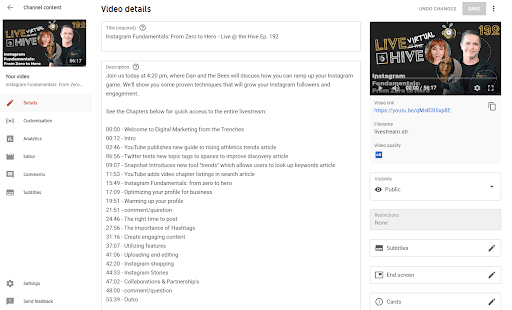
How to Cut Your Long-Form Video (Using Davinci Resolve)
DaVinci Resolve is one of the most user-friendly video editing programs out there, and there are two ways to cut videos and get desired results.
- Method 1: Using the ‘Cut’ Tool directly in your timeline
- Method 2: Using the Source Monitor to Cut Selects
These are straightforward methods, and you can cut the footage where you need to.

Using Promo.com to Create Your Clips
A free, customizable video maker.
It easily allows you to make snackable videos.
Take your already-made videos, add text, and voila!
A simple video tool to create content.
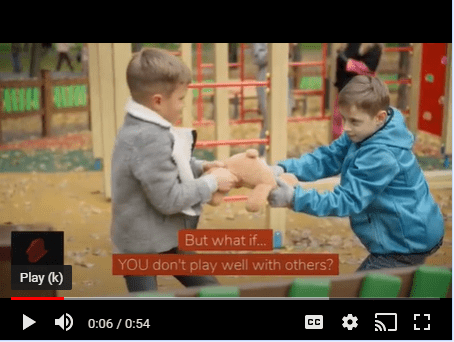
Using Zubtitles to Create Your Clips
Adding captions to your videos improves user experience and accessibility and improves view time and your video’s search ranking.
As you resize your video to fit different platforms, you will have to reformat your captions.
They should be created in a way that is not distracting but provides accuracy and matches the pace of your video.
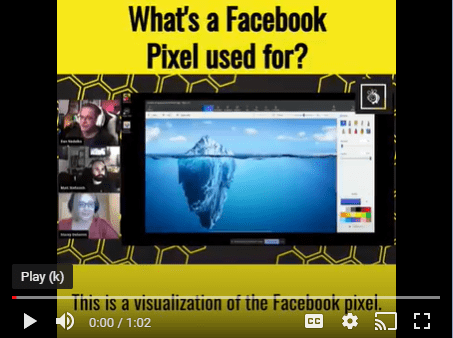
Adding Social Video to Your Content Schedule
It is crucial to identify which platforms you’re posting on and how often you want to post.
Your content schedule and video formatting for Instagram are entirely different than they are for YouTube.
Add a narrative and weave your video content to tell a story through snackable clips that users want to keep watching.
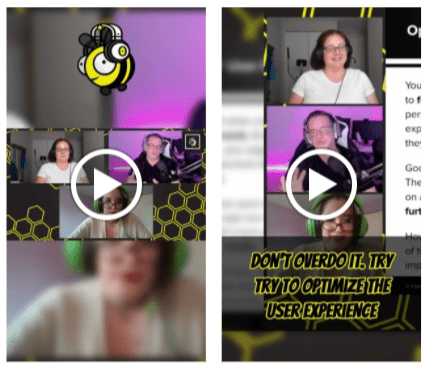
How to Distribute Your Social Content (See, Think, Do, Care)
When distributing your social content, you want to make sure your audience sees, thinks, does, and most of all cares.
- SEE: Use social, video, and memes to help you attract customers.
- THINK: Boost a think to that audience. They’ve already interacted with your content; get it in their feed.
- DO: Help the viewers; inform them on something they can learn or practice themselves.
- CARE: Make the customer care about what you’re talking about by using heartfelt situations and other sentimental ideas.
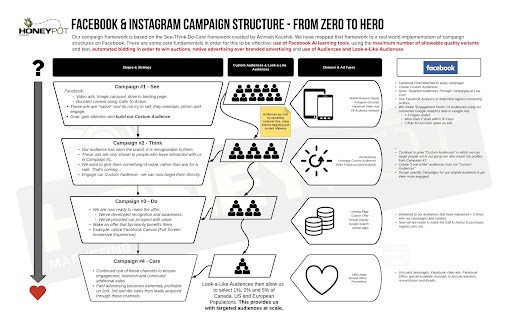
Wrapping It Up
You have your cornerstone content (webinar, podcast, video).
Create a content machine with efficient workflows that will make the process smoother.
You’ll be able to push out tons of quality content at a fast pace.
More quality content = More engagement.
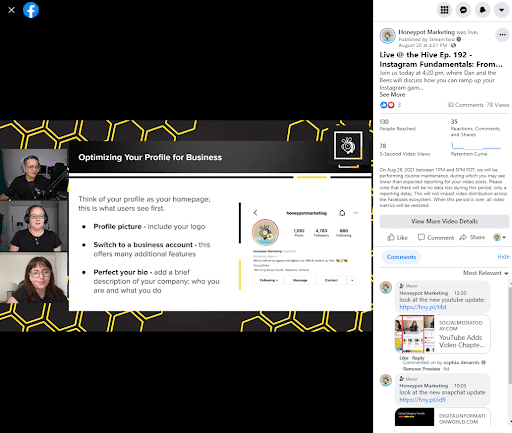
We hope you enjoyed learning about Repurposing Long F0rm Videos. If you’re looking for more great content, check out some of our other reads below:
Instagram Fundamentals: From Zero to Hero
Beyond Keywords: Understanding Search Intent