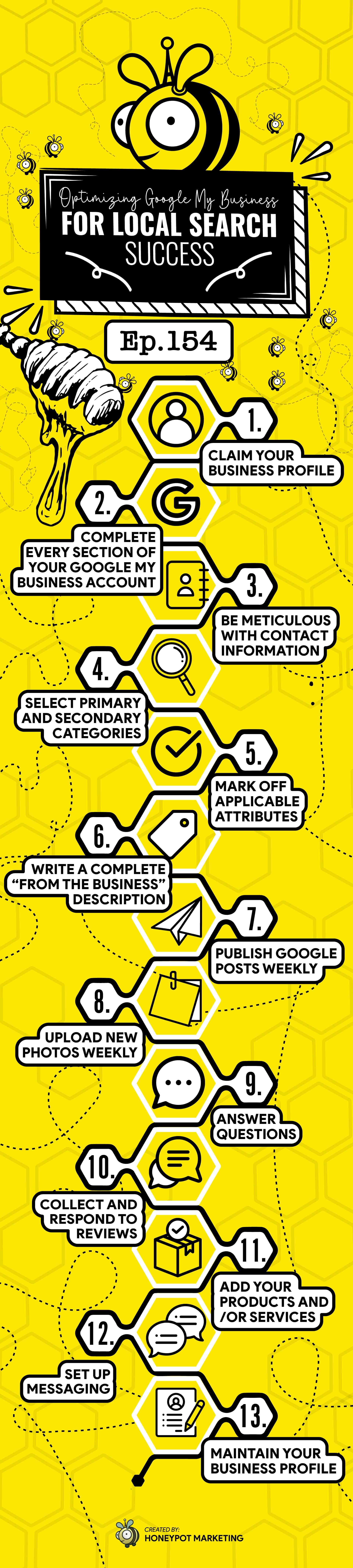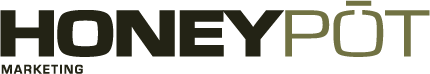Podcast: Play in new window | Download
Subscribe: RSS
This week we’re taking a deep dive into optimizing Google My Business (GMB) listings and how to post content for local search success.
If you don’t have GMB set up yet, our step-by-step guide on getting your listing set up and verified is a great place to start.
How to Set Up Google My Business

Check out the video or podcast above. Subscribe to our weekly live stream on Facebook, or take it on the go with a podcast on your platforms’ choice. Keep up-to-date on news, trends, and tips in digital marketing and join in on the conversation.
What’s New?
With the end of the year coming in quick, many platforms are rolling out new features and changes to accommodate the changing times. Check out the links below for the most up-to-date news in digital marketing.
Facebook launches New Shopping Audiences, Instagram Product Tag Ads, Tests Shops Discounts – Facebook continues to expand Shopping capabilities and features across its platforms.
Meet Google Analytics 4: Google’s Vision for the Future of Analytics – The new Analytics adds AI-powered insights, tracks users across devices, and provides more granular data controls.
Google Ads Turns 20: The Most Important Trends and Changes of the Past 5 Years – In looking back, we can see where the biggest trends in search (and beyond) are heading.
Apple Developing Search Engine To Take On Google – Google’s dominance of the search engine landscape could be under threat with reports that Apple is ramping up its search engine.
Brands have some new tricks up their sleeves this Halloween – The pandemic has pushed marketers to adopt more digital and mobile tactics, with promising early results as sales of chocolate and candy tick upward.
Microsoft Launches Clarity Analytics Product – the new free web analytics product, including sessions, device breakdown, and bounce rate, Clarity has some exciting features not found in Google Analytics, including heatmaps, rage clicks, session recordings, and javascript error reporting.
What’s Working?
It’s been a year of changes – so many changes. Some of these changes have been not so great, but some have been amazing, like the surge in support for small local businesses!
It’s been incredible to see so many communities come together to support each other and help those in need during these challenging times.
That’s why now is an excellent time for optimizing Google My Business to help your business rank better in local searches since it offers the greatest impact on brands seeking local exposure.
Google My Business is a free listing for your business. The more you optimize your listing, the better it will perform and rank in the SERPS – which is ultimately why optimizing Google My Business is so important.
I won’t be going into detail on how to set up and verify your listing, but as I mentioned earlier, you can check out our handy guides in the above link to help walk you through that process if needed.
The Value of Google My Business
First off, GMB is free to use. Yep. Free for everyone.
It doesn’t replace your website but rather complements it by giving it a public identity and presence with a listing on Google’s SERPs.
This is becoming increasingly important in a world of zero-click searches. You can check out our article on that topic here.
The information provided about a business through GMB can appear in Google Search and Google Maps.
Any third-party platform using the Google Maps API will also show GMB listings no matter what device is being searched.
Before we get into the meat and potatoes, let’s take a quick snapshot look at what optimizing Google My Business looks like.
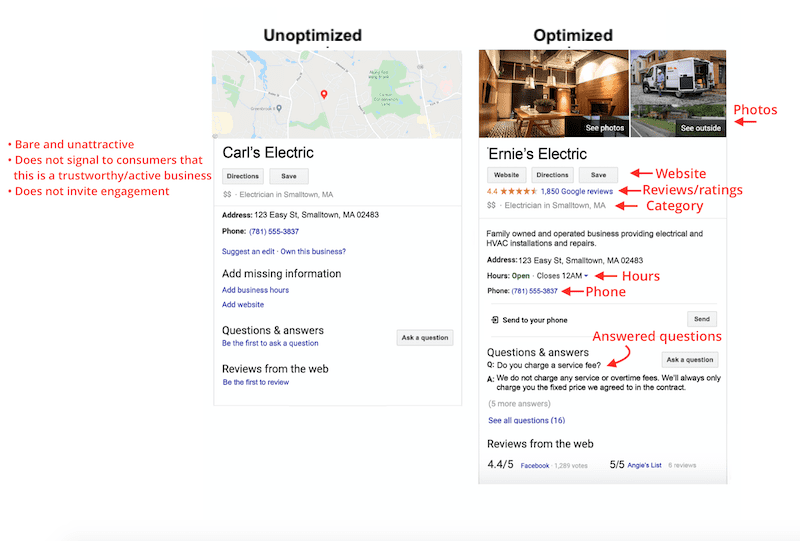
As you can see, the major difference between these two profiles is simply that one is more complete.
This is a crucial point to note: the more complete your profile is, the better it will perform in the search results, so make sure to fill out everything, or at least as much as you possibly can.
The more info you provide, the better – but don’t overdo it, especially in areas that require more specific information, like your business category. You don’t want to add 20 categories. One or two is plenty.
What to Do When Your Business’ Category Isn’t Available on GMB?
84% of business profile views on Google come from discovery searches – meaning the consumer searched for a product, service, or categorical term and that business’s profile appeared. Only 16% comes from direct searches – where the consumer typed in the business name or address.
That’s why it’s recommended that you be as specific as possible when choosing how to categorize your business on GMB.
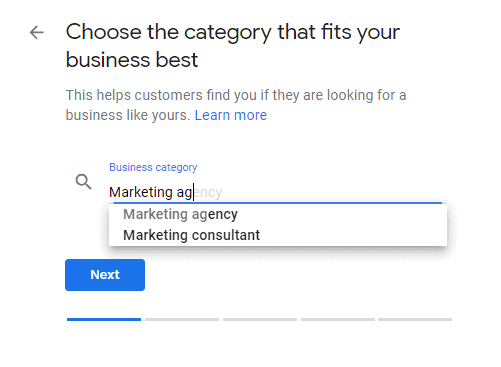
Currently, there are almost 4,000 different options available, and you can find a full list of available categories here.
If, however, you don’t find your specific category, you’ll want to go a bit broader.
For example, pretend you run a parcel forwarding company. You don’t find that as a category, but you do find ‘Shipping and Mailing Service.’ It’s a bit less specific, yet still relevant, so this what you want to choose.
You can also highlight category-specific features. For example:
- Restaurants can include a menu or a reservation button.
- Hotel profiles will pull in star ratings.
- Hair salons can confirm that they have experience with thin or curly hair.
Another option is to choose a secondary category since many businesses fall into multiple categories.
Let’s say your primary category is a “Grocery Store”. You could then choose additional categories that apply, such as “Grocery Delivery Service” or “Gourmet Grocery Store.”
Your goal here is to be as specific as possible, but don’t overdo it, and don’t confuse categories with products and attributes, which are separate sections on their own. Add the least number of GMB categories possible to describe your core business.
What is the Short Name on GMB?
When optimizing your Google My Business profile, short names are a great way to make it easy for customers to search for and find you.
All verified GMB listings can choose a ‘short name’ that makes it easier for customers to find and follow their business on Maps and Search.
Short names take two forms: g.page/shortname and @shortname, and will look like this on your profile:
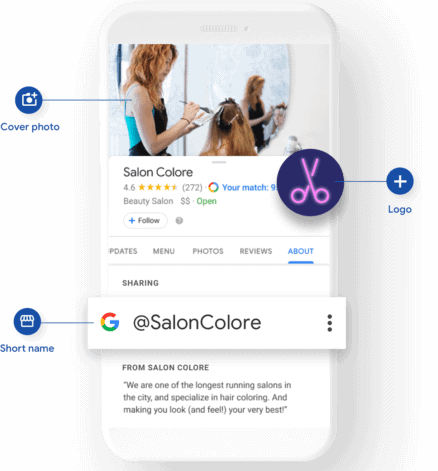
Try to keep your short name as short as possible to make it as easy as possible to share with customers and promote.
Google recommends you also include your location to make your short name more distinct. You can use your business name with your city or neighbourhood.
For example, “Honeypot Marketing Waterloo.”
It’s also important to note that short names don’t support non-English characters.
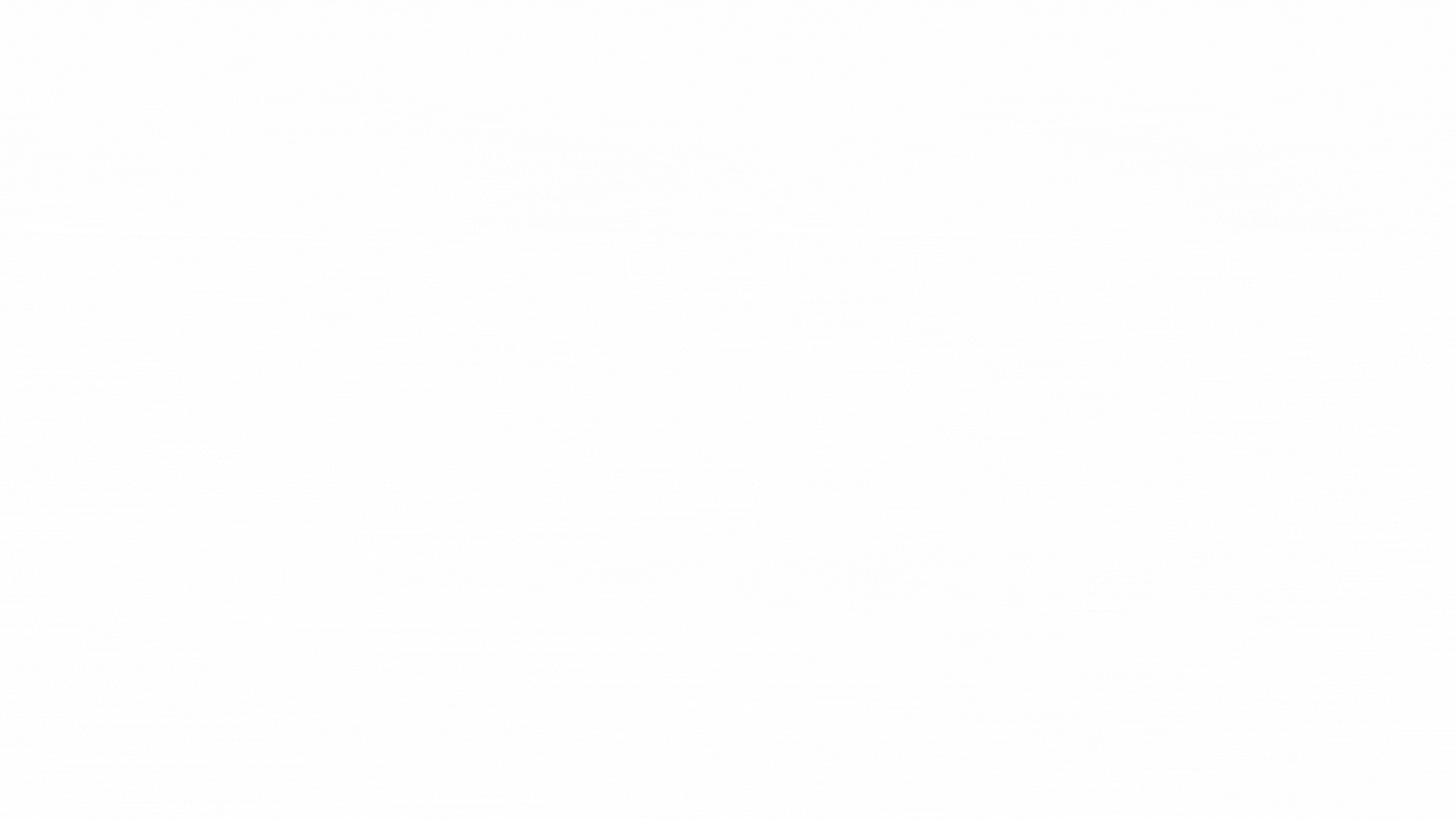
When a consumer searches or inputs the URL, it will lead directly to the merchant’s GMB profile, and they will be able to search Google Maps for @shortname and bring up the profile.
How to Add Questions and Answers to GMB
Customers are always going to have questions. There’s no way around it, even with the most robust FAQ section you can conjure up.
A smart move would be to leverage the opportunity within GMB to pre-populate questions and answers to enhance your listing to ensure that answers are as easy to find as possible.
They will display as part of your business listing on the knowledge panel.
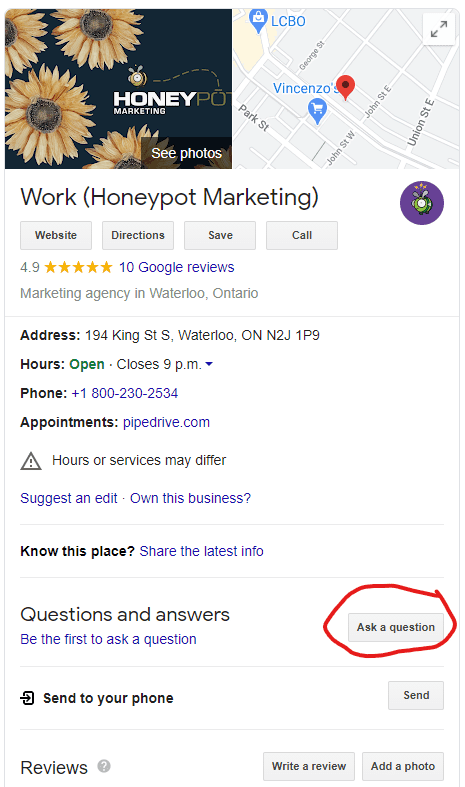
This is great because customers are able to ask questions straight from the SERPs, and clicking the ‘ask a question’ button pops up a box:
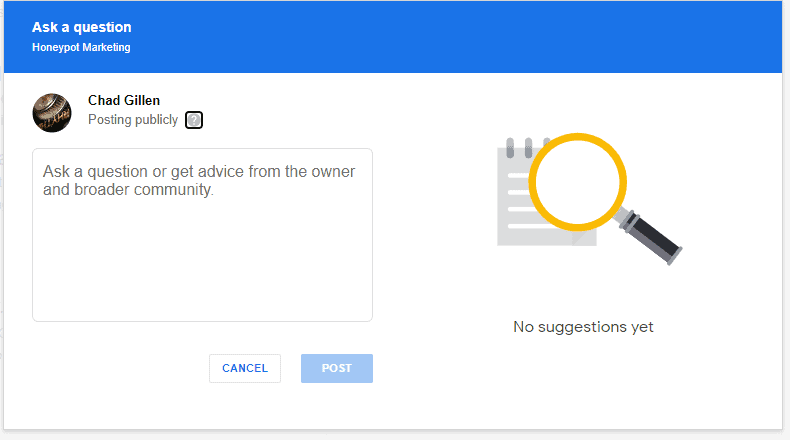
This, of course, makes it super easy for customers to ask questions, which is incredible. However, anyone can answer the questions, so it’s essential to monitor and ensure no incorrect answers are added.
Reviewing regularly also makes it more likely you will answer any questions promptly before someone else answers for you. Luckily this is made easy by the ability to set up alerts.
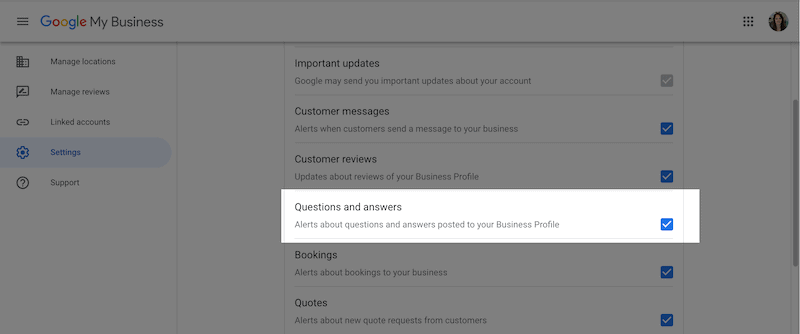
It’s an excellent idea to pre-populate your most commonly asked questions when optimizing Google My Business to help customers as much as possible and make it easy for them to get answers to their questions. This also helps create trust.
Questions and answers that contain keywords can also help improve your Business Profile’s ranking for that keyword. So keep your keyword strategy in mind when seeding your Q&A section, but use them loosely and organically and do not keyword stuff.
What Are Labels in GMB, and Why Are They Important?
Labels are a useful feature for many marketers and business owners, as they allow you to organize your listings within your account.
It does not directly impact your GMB listing performance, but it is especially useful when managing multiple locations.
An everyday use includes grouping listings by region (or perhaps country if you are working with a global business with stores in multiple territories).
You can assign up to 10 labels per location of up to 50 characters. You will find the option to add labels in the ‘advanced information’ section of the ‘info’ screen on your dashboard, as seen below.
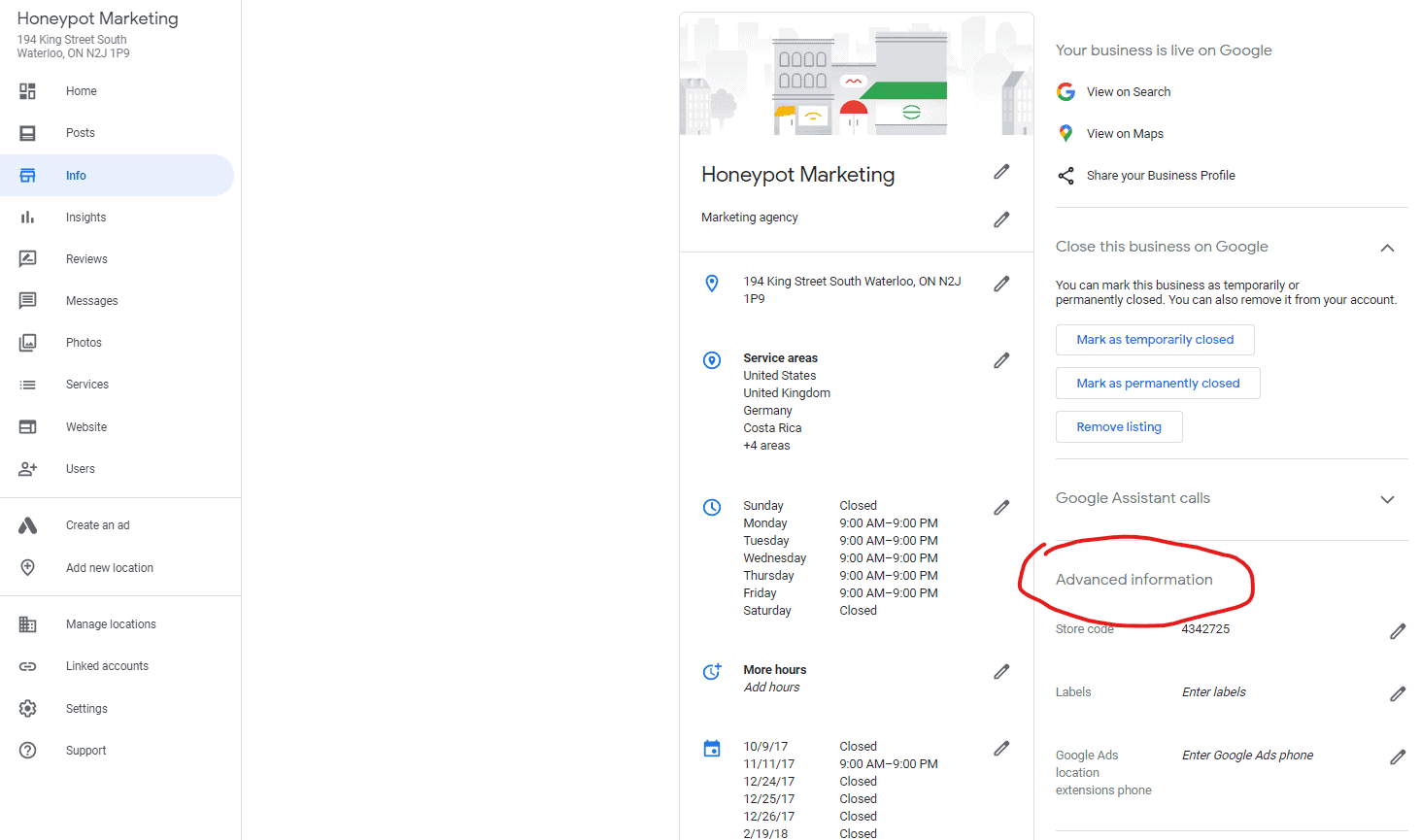
How to Add Highlights / Attributes to GMB?
Using attributes, or highlights is a great way to set your listing apart from the competition when optimizing Google My Business, by showcasing the unique characteristics of your business.
There are 2 types of attributes:
- Factual attributes, like Black-owned, women-led, outdoor seating, or free wifi.
- Subjective attributes, like whether your business is popular with locals.
You can directly edit certain factual attributes. However, subjective attributes rely on the opinions of Google customers who visit your business.
New GMB attributes released during the COVID-19 pandemic in Spring 2020 include:
- Online appointments
- Online care
- Onsite service
- Curbside pickup
- Delivery
- In-store pickup
- In-store shopping
- Same-day delivery
Here is an example of attributes you can choose from, taken from the Honeypot GMB profile.
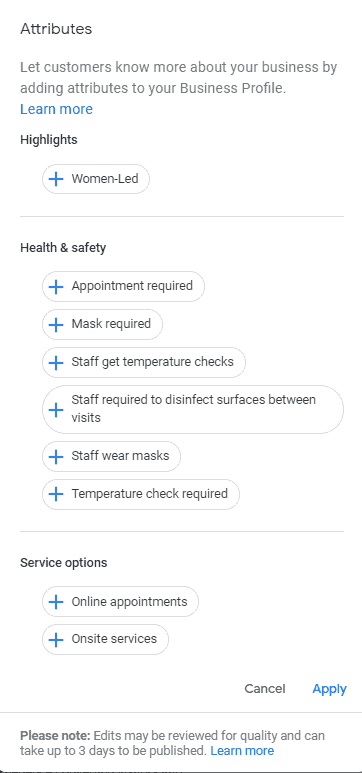
Be sure to choose all of those that apply to your business, ensuring that you showcase everything you have to offer to customers.
How to Use Call Tracking Numbers and Maintain NAP Consistency?
NAP stands for Name, Address, and Phone Number. It’s essential to ensure NAP consistency, which means that you need to have your full NAP across your website and use the same details when you mention your address across the web.
This is important because your local search rankings are influenced by whether or not Google can find your business information on the web and whether that information is consistent and matches that provided on your site.
If you’re not familiar with NAP’s concept and its importance within local SEO, you can learn more here.
Call tracking allows you to gain more insights into metrics relating to the source of calls to help you make informed business decisions.
To set up call tracking and maintain NAP consistency when optimizing Google My Business, make sure you add your call tracking number as the ‘primary phone’ option and your standard business phone number as an ‘additional phone’ number.
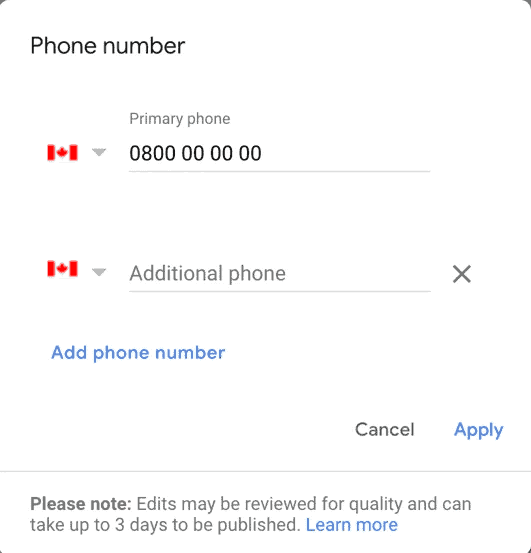
You’ll find this option in the ‘Info’ section of your GMB listing. When you click on the pencil in the phone number section, you’ll see options for both primary and additional phone numbers.

As simple as it sounds, by adding your primary phone line as an additional number, you ensure that this remains connected to your business and remains consistent across your NAP profile.
Adding a call tracking number to your listings is even recommendable so you can filter out spam calls and other telemarketers.
Manage & Respond to Customer Reviews
Word of mouth is the best advertising you could never buy. It’s always something you need to earn, and when optimizing Google My Business, this is an area you don’t want to ignore.
Sometimes it can help to put yourself in your customer’s shoes. Take the image below: if you were doing this search, which listing would you be more likely to click on? The one with 4 stars, or one of the two with no reviews at all?
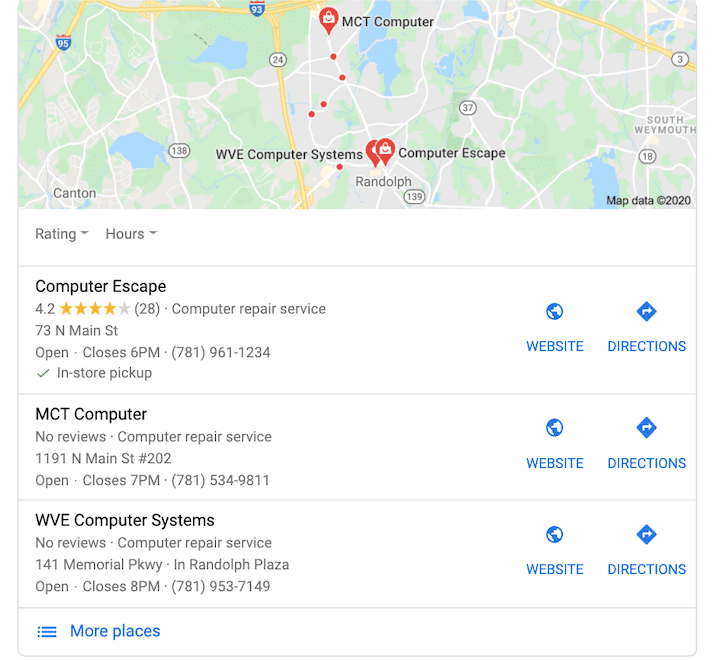
We all know the answer here. The reviewed listing is a much safer choice. It has a proven track record with real customers who were happy with their experience. They can be trusted, whereas the other two listings are complete unknowns.
They could be amazing, but who knows. Would you take the risk, when you have a much safer, proven option? Not likely.
Google also knows that reviews are the #1 influence on consumer buying, so this is a key ranking factor in its algorithm.
For most searches performed on Google, the first 3 local results that appear are the ones with multiple reviews and solid star ratings.
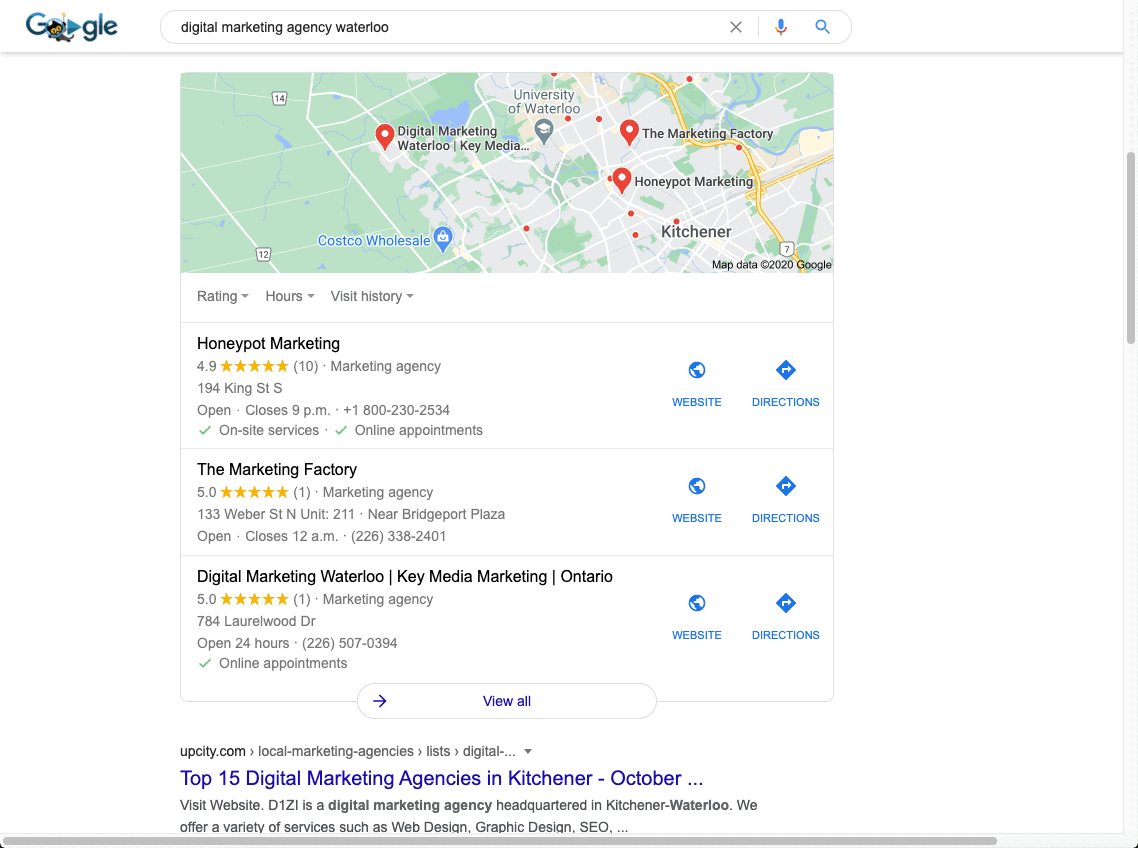
Google may also display a Business Profile in search results if it has reviews that contain those keywords used in the search.
Are you not getting reviews? Ask! 62% of customers will write a review if asked. You can do so through email, text, social media, and in-person conversations.
You could also remind customers that reviews aren’t just for your benefit; they help people who have the same pain points to find a solution and make informed decisions.
It’s also incredibly important to respond to reviews. This feedback incentivizes additional customers to leave theirs, reveals a lot about your business to prospects, and improves your local SEO. So it’s a big ol’ win-win.
Just be careful not to incentivize reviews with discounts, gifts, or cash – that’s not allowed.
Allow Customers to Message You
This feature you can set up when optimizing Google My Business gives searchers the option to send a text message to your phone directly from your Google Business Profile.
To enable messaging, select the “Messaging” tab in your Google My Business dashboard, and you have the option to install this via Google Play or the Apple App Store.
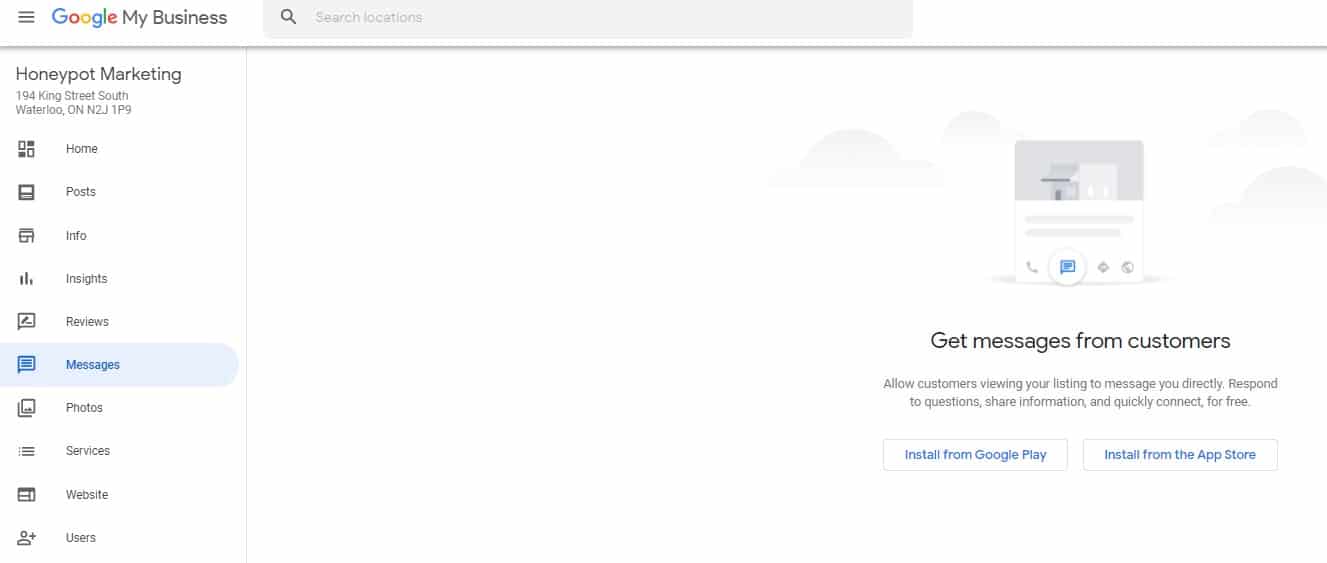
Also, be sure to set up alerts for messages in your Google My Business dashboard. Head to “Settings” and check off “Customer messages.”
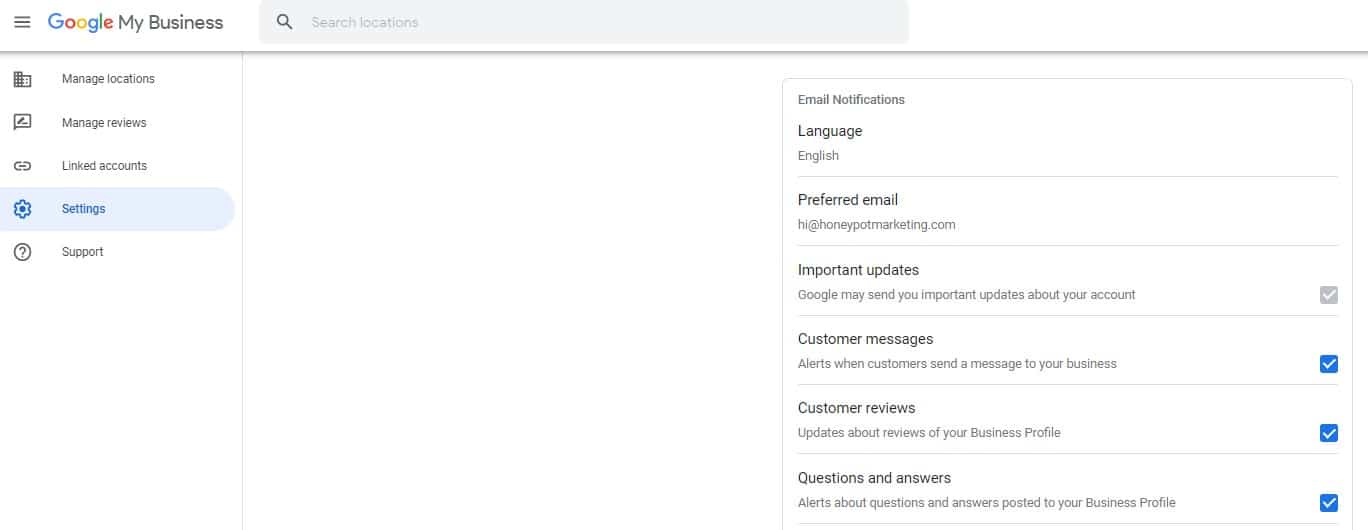
82% of smartphone shoppers (92% for millennials) use their device for local search, so this is an excellent opportunity for customers to get in touch with you.
Messages can have customized automated responses to welcome customers for incoming messages. This helps with the responsiveness and visibility of the business since response times won’t suffer as badly.
For maximum performance and visibility through the GMB listing, it’s critical to keep message response time under 24 hours. A timely answer can be the difference between a customer and a non-customer.
Publish Google Posts and Add New Photos Weekly
The Google Post feature is a great way to provide information and updates to your customers and help with ranking in the SERPs.
Posts allow you to engage with your customers and keep your presence active on Google.
Like social media platforms, you can publish announcements, offers, events, products, and services – and they will show on Google Search and Maps.
Posts are created in your Google My Business dashboard and show up on the “Updates” section toward the bottom of your Business Profile. However, they might become more prominent based on the search query.
This is how posts can help you when optimizing Google My Business:
- Posts increase the number of actions taken by consumers who find your profile.
- Posting regularly sends positive ranking signals to Google in the same way that adding photos does.
- Consumers have higher intent on search engines versus other posting platforms (i.e., Facebook and Instagram, where they are casually scrolling), so they are more likely to engage with your Google posts.
- Consumers can follow your Business Profile and get notified of new posts and updates.
Remember to always include links and CTAs in every post.
Have a live COVID-19 post type currently removes the regular Google Post carousel from your Business Profile and expires after 28 days, rather than the typical 7-day expiry on posts.
To get the regular carousel back in its usual place, remove your COVID-19 posts.
It’s still a good idea to have a COVID-19 post since the high position of this post type is more visible and is likely answering your customers’ top questions at this time.
As of April 2020, the current dimensions and specs for images are:
Profile Photo: 250 x 250px
Cover Photo: 1080 x 608px
Post Images: 1200 x 900px
Format: JPEG / PNG
Size: 10kb to 5mb
Use the Product Catalog
GMB’s Product Editor is a great feature for businesses with products to showcase.
Most business types are eligible to showcase products, as long as they are small and medium-sized businesses; however, larger companies need to use Local Inventory Ads to showcase their products.
Offering information about products, such as pricing, details, and photos, allows customers to get a better idea of the products provided and helps Google understand a business better.
Monitor Your GMB Listing Insights
Google offers analytical data for Google My Business listings, called Insights, giving businesses a different way to understand how customers interact with business listings, including:
- How customers find your listing.
- Where customers find you on Google.
- Customer actions.
- Direction requests.
- Phone calls.
This data is invaluable when creating a strategy and optimizing Google My Business. As always, test and learn, rinse, and repeat.
How Google Determines Local Ranking
Local results are based primarily on relevance, distance, and prominence.
For example, the algorithms might decide that a business that’s farther away from your location is more likely to have what you’re looking for than a closer business and therefore rank it higher in local results.
- Relevance – refers to how well a local Business Profile matches what someone is searching for.
- Distance – considers how far each potential search result is from the location term used in a search.
- Prominence – refers to how well known a business is.
Wrap Up Time
As always, we’ll leave you with some great resources to continue down the path of learning:
How to Completely Optimize Your Google My Business Listing – Use this guide to make sure your Google My Business listing is correct, every part is optimized, and you’re using all the newest GMB features.
13 Essential Google My Business Optimizations for 2020 – With these optimizations, you can turn your Business Profile into the best free customer acquisition tool you didn’t know you had.
Keeping Your GMB Listing Accurate & Updated During COVID-19 Pandemic – GMB provides many excellent features that can be leveraged to communicate your customers’ changes. This article covers all the new features implemented to help with Covid-19 messaging.
The Ultimate Guide to Google My Business for 2020 – This guide will answer questions about Google My Business and answer many common questions people have about utilizing the platform.
That’s all, folks! Thanks for reading!