Google Analytics: are your 30 day comparisons wrong? Thanks Tips!
It's common for any one of us marketers and business people to want to view our current 30 day performance versus previous 30 day performance when using Google Analytics.
When used in conjunction with some fore thought, analysis, funnels and segmentation you can gain significant insights into your most recent activity and how it has impacted your business.
There's only one minor problem with the default Google "Previous 30 Day" settings. If you use the canned defaults for comparative analysis, you could be looking at the wrong information.
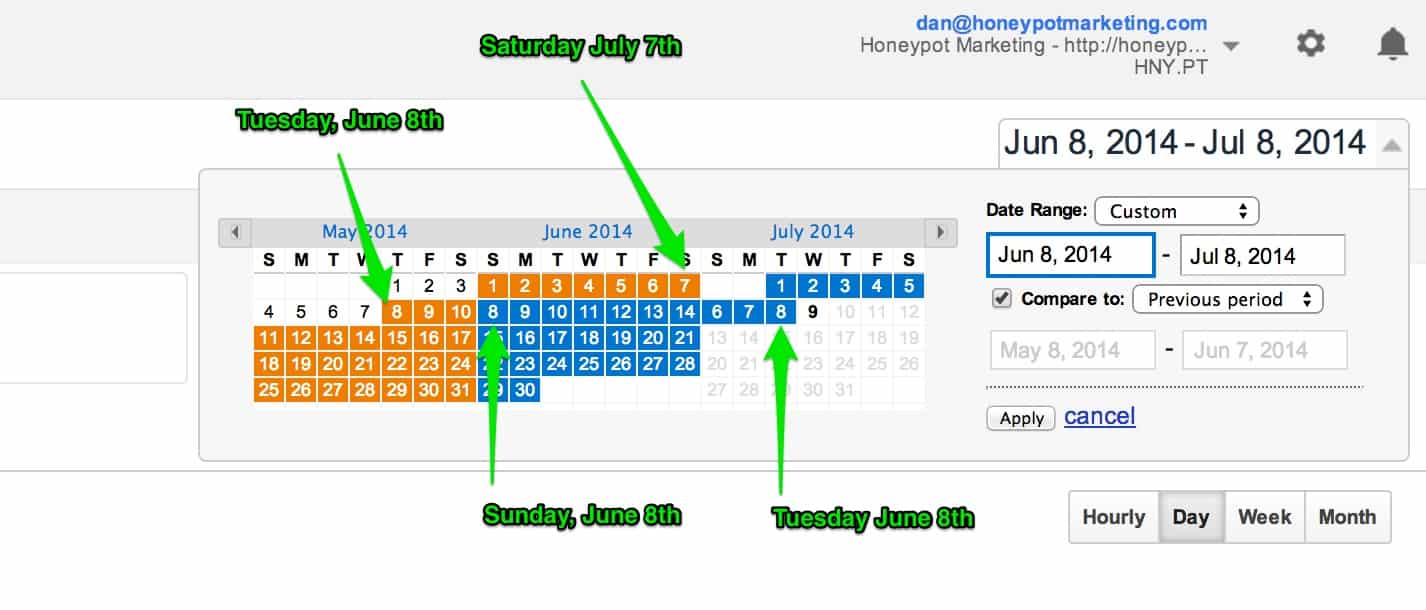
Apples & Oranges?
When using the default 30 days prior Google Analytics will use the absolute 30 days prior, rather than the relative day of the week.
Our Sunday traffic and conversions are significantly different than our Tuesday traffic and conversions, we're also sure you're in the same analytics boat. Let's fix this and you should see some significantly different results:
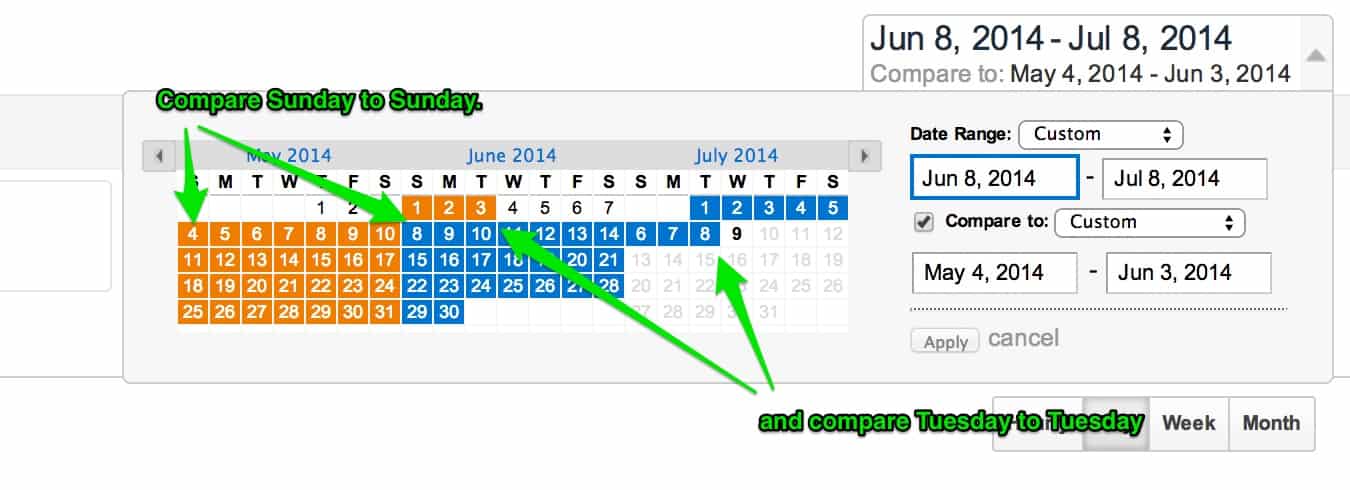
This makes more sense!
Additionally, when we create and manage a content and conversion strategy we optimize content delivery, which often means regular post days of the week for certain types of content.
Using the defaults means we are comparing apples to orange rather than apples to apples. The simple fix?
Adjust your 30 day comparisons to reflect a normalized calendar day rather than 30 specific days. Once that's done you can save your rolling report as a short cut or to a new dashboard.
One final note: Google Analytics is a powerful tool when setup properly and used to delve deeply into your business performance. Stay tuned for more on goals, funnels, conversions, and segmentation!

