How to Protect Your WordPress Site From Hackers: Plugins, Backups, and More
Podcast: Play in new window | Download
Subscribe Today RSS
You’ve worked hard to create your website, investing time and energy in keeping the content up-to-date and relevant for your audience.
If you’ve chosen WordPress as a platform, awesome!
It can be a secure platform and is one of the most popular CMS options in the world.
You'll need to put in place additional essential security features in place to keep your hard work, customer data and other sensitive information from "bad actors" with malicious intent.
Let's dive in
3 Things in Password Management to Protect Yourself
Password authentications consist of three things:
- Something that you KNOW
- Something that you ARE
- Something that you HAVE
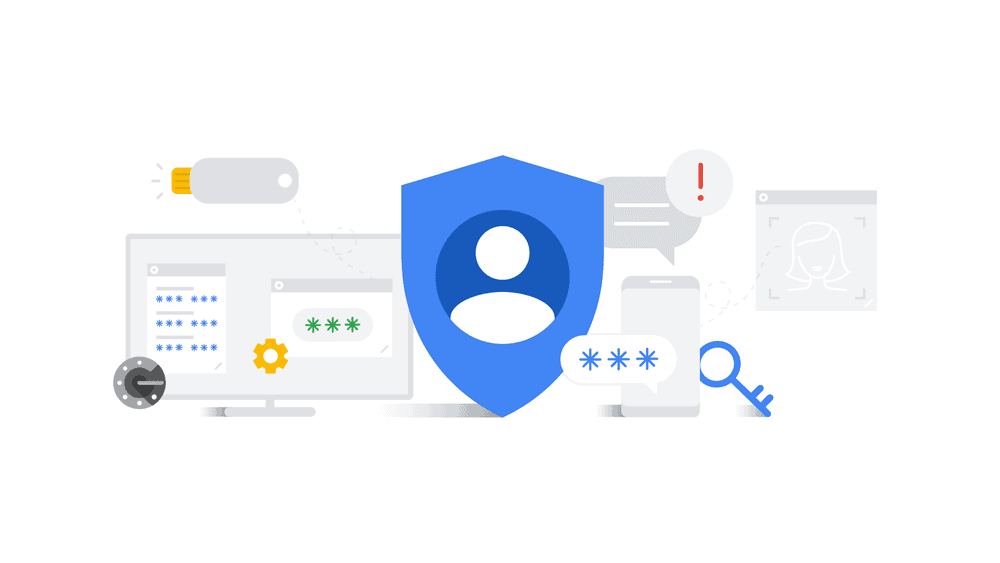
Any combination of two of the above three will make a good, strong password!
Don't Gloss over Security; Stay Protected!
Keep in mind that everything is cloud-connected, which is why it is important that you NEVER EVER send the password via email or chat of any kind.
Although it takes milliseconds, when you share passwords via email, it hops through different severs and may leave traces and get captured.

Moreover, it is necessary to have end-to-end encryption and keep it at the top of mind.
While Working from Home, Use a Password Storage System
Instead of writing down your passwords on a Google Sheet or a Notepad, use a password storage system to secure your passwords.
Some of the Passwords Storage systems are:
- Passpack
- 1Password
- Lastpass

Supply Chain Attacks; What is it?
Supply chain attacks are an emerging threat that targets software developers and suppliers.
The risks associated with a supply chain attack have never been higher due to new types of attacks,
To prevent such attacks here's what you can do: Not use FREE Wifi.
If you are a small business or working from home, do not connect with any unknown free wifi network to get internet.
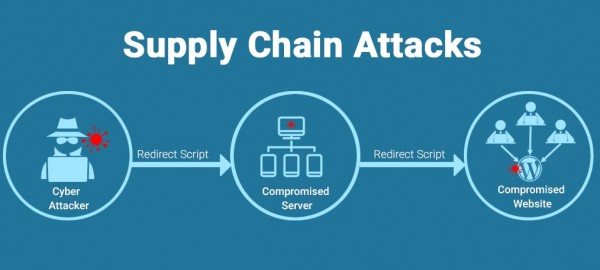
Let's talk about WordPress
WordPress is the most popular content management system (CMS) used for all sites because of its flexibility.
This flexibility, unfortunately, also attracts cybercriminals to exploit the platform’s vulnerabilities.
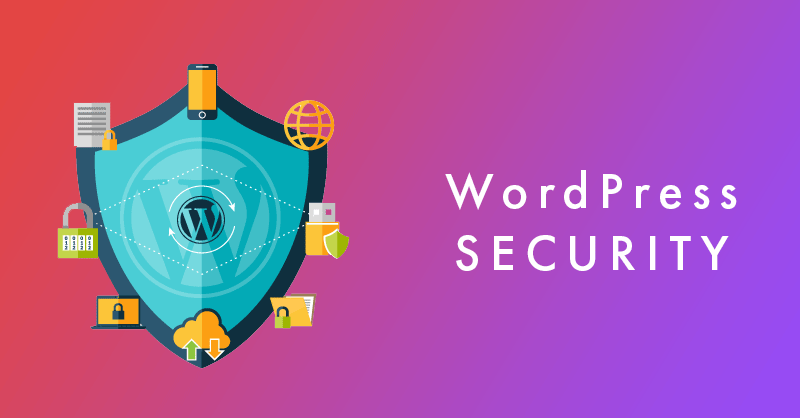
Here's how you can prevent your WordPress website from getting hacked:
Cheap Webhosting: Be Cautious
To secure your WordPress website and business, you must have a reliable web hosting server.
Especially if you are hosting the website yourself.
Make sure your server has anti-virus and is updated to the latest version of PHP.
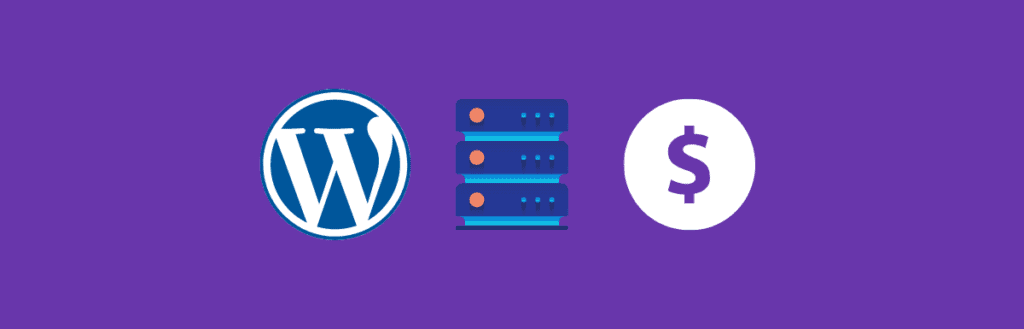
Keep your WordPress Server Up to Date
If you have a website with updated features but your server is outdated, it does not matter.
Your website and your server are both at risk without even you knowing about it.
This is why it is necessary to layer up your website with security features and minimize the risk gap.
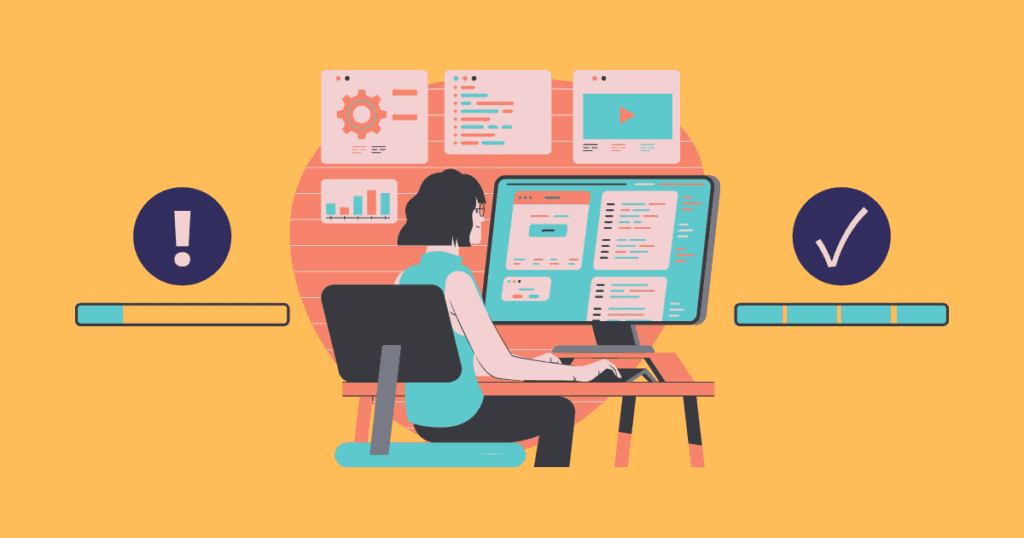
Shared Hosting: Let's Avoid It
Shared hosting carries a certain amount of security risks that could lead to a hacked site.
If this happens, hackers can use your website to spam your customers, display unwanted content, and redirect your visitors to unknown sites.
How to prevent cyber attacks in shared hosting: While the most straightforward option might be to never go for shared hosting, if you do, you can layer up your website with security features.
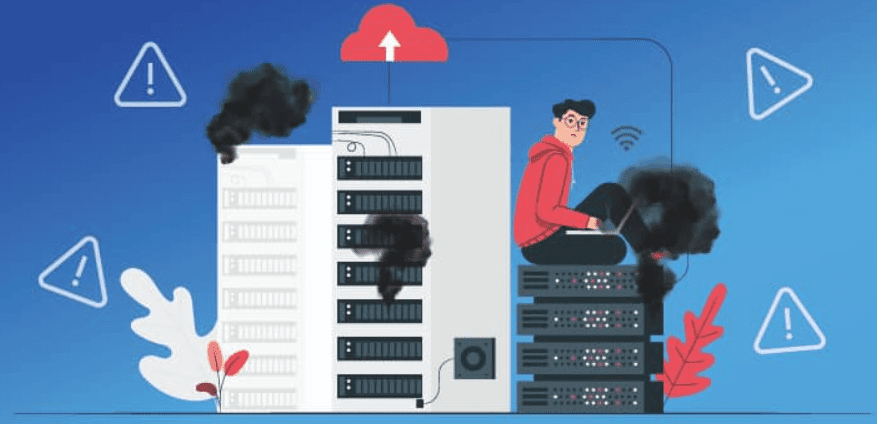
The Cost Does Not Outweigh The Loss of Being Hacked; Secure Yourself
While selecting the web hosting server, you mustn't look at the cost to save a few dollars.
Make sure that the server features all the security layers
One day of the website being down can lose thousands of dollars in business.
Also, you must find out where your website is being hosted and check if it is of the latest version of SQL.

Cybersecurity; It's Not As Expensive As You Think
With new businesses emerging in the digital world, cybersecurity is not as expensive as you think and is accessible to everyone.
Within a business budget, you can get vulnerability reports that give you a detailed assessment of your website's security features.
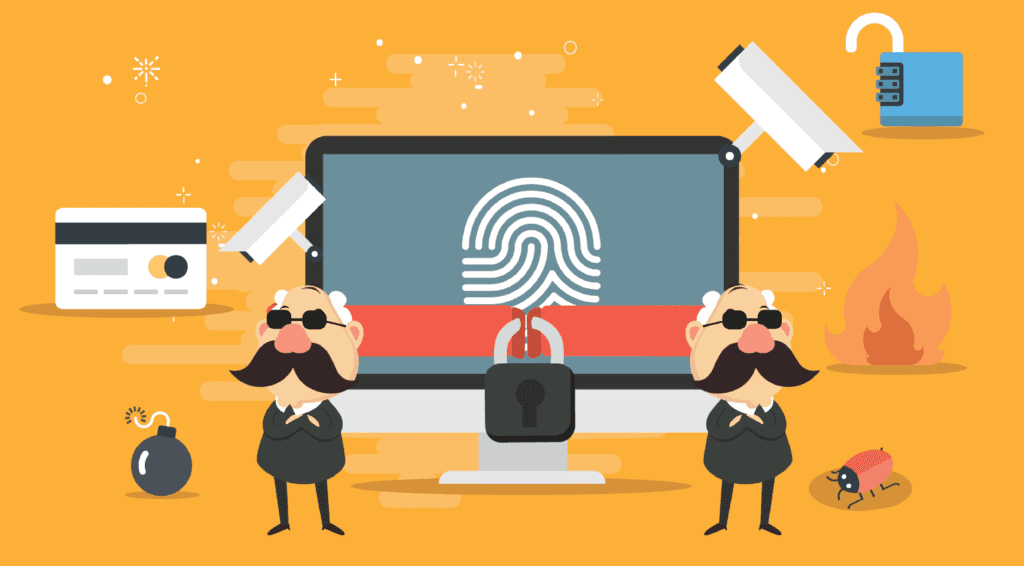
Act Fast When You are Hacked
The first thing to do when you notice that your website is hacked: Take it down immediately
There are many authorities out there where if your website is hacked - they will block you, damaging your business reputation.
Here's a tip for small businesses - Create a landing page on Unbounce as a temporary replacement for your website when hacked.
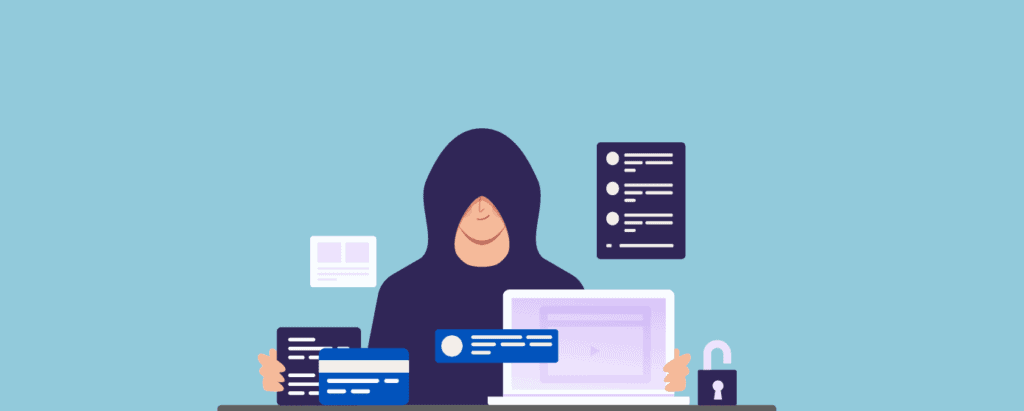
Plugins and How They Should be Managed
When updating your website, do not have more than you need.
If you have too many plugins, your website is going to be slow and can be prompted to crashing
While selecting plugins, do your research as there are thousands of plugins that are free and easy to download
However, you need to look at the plugin itself to check the review count, comments, and the type of community they have. Then you will know that the plugin is safe
if you see a plugin is not updated for the last 2 years, do not install that plugin.
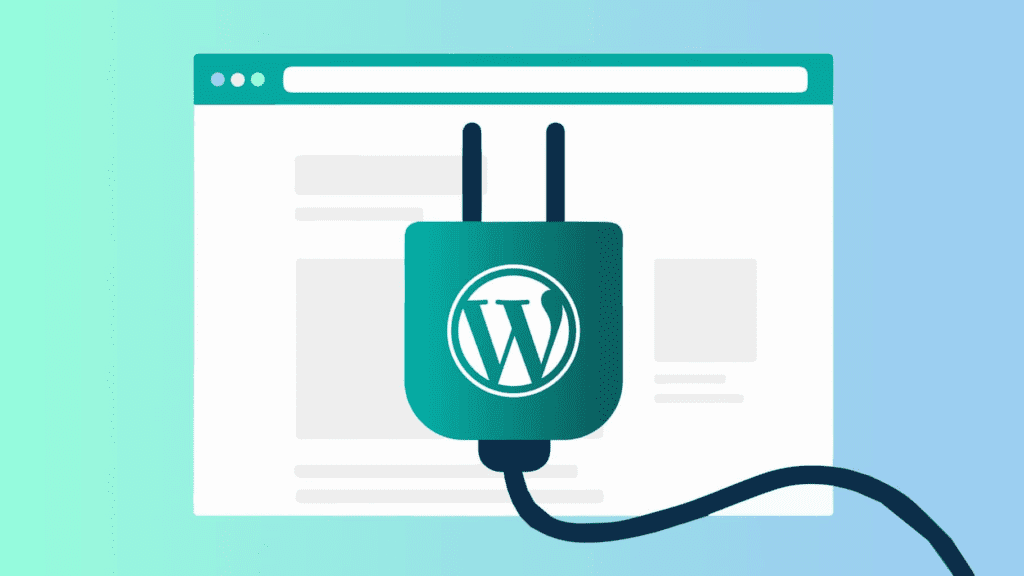
Manage your Plugins
You mustn't install too many plugins, or your website will take minutes to load.
Here's a suggestion to manage your plugins: If you have got courseware or woo-commerce transactions happening, split them into subdomains.
That way, you can have a series of subdomains working together for a specific purpose instead of everything on your website.
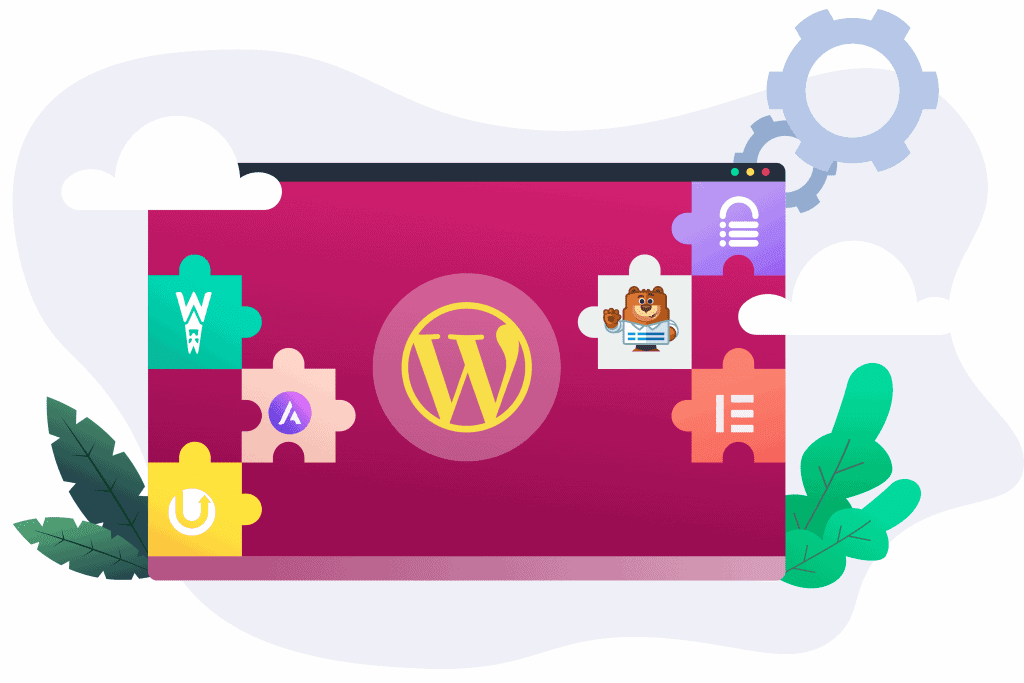
Don't Focus Just on Plugins
There's an excellent service called Cloudflare, a web application firewall.
The IP address coming from one server gets proxy into another IP address; hence hackers cannot identify who the website's server is due to protecting your website.
And the best part; It's FREE!
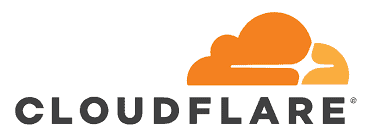
Final Word
No matter how much work you’ve put into launching your site, it can always find itself in harm’s way, even though you might have done nothing wrong.
This is just how the internet works and how random attacks are carried out.
As a result, it is necessary to follow the best practices to ensure that the website is secured and safe.



Trackbacks/Pingbacks
[…] How to Protect Your WordPress Site From Hackers: Plugins, Backups, and More […]
[…] How to Protect Your WordPress Site From Hackers: Plugins, Backups, and More […]